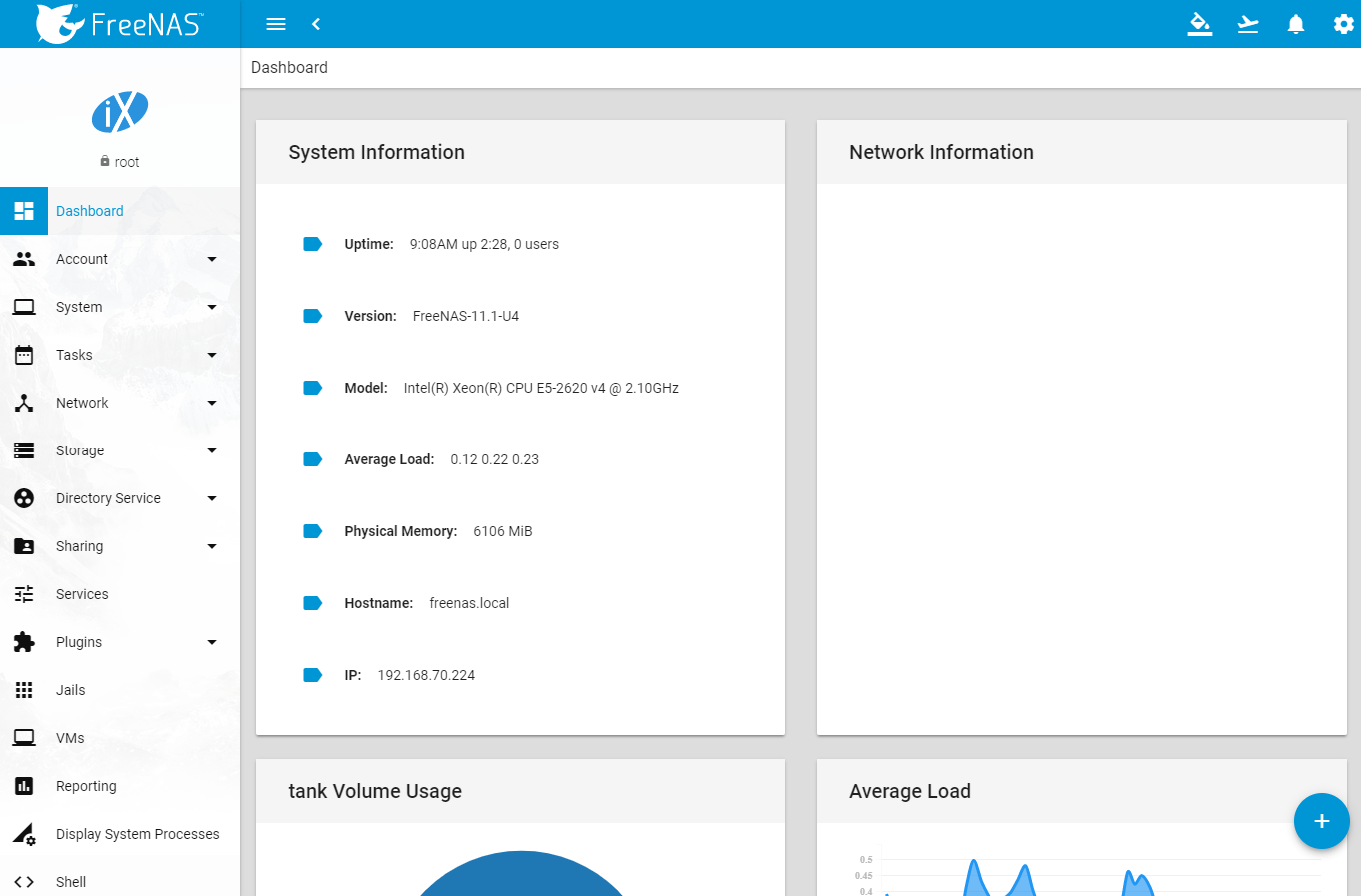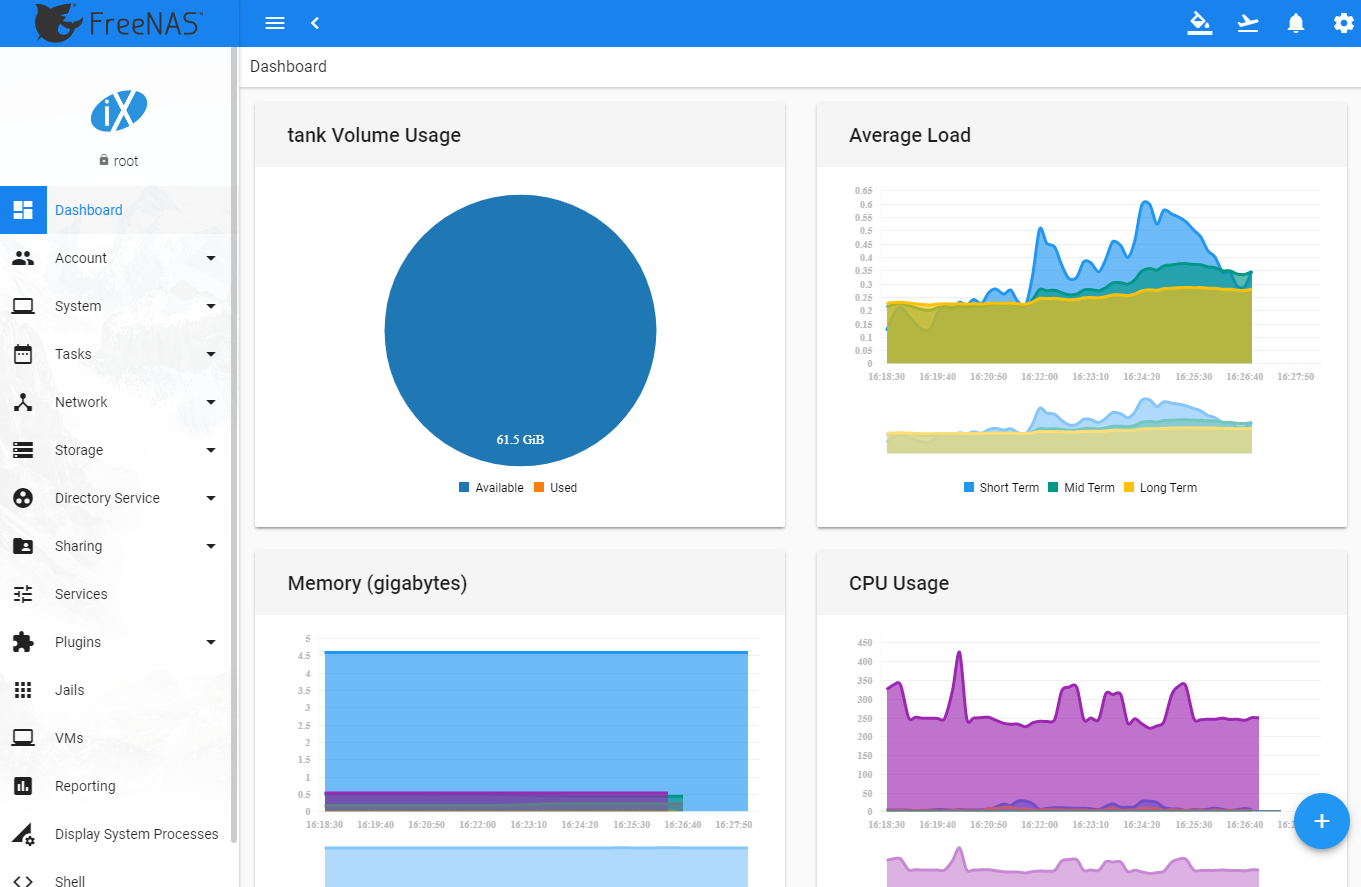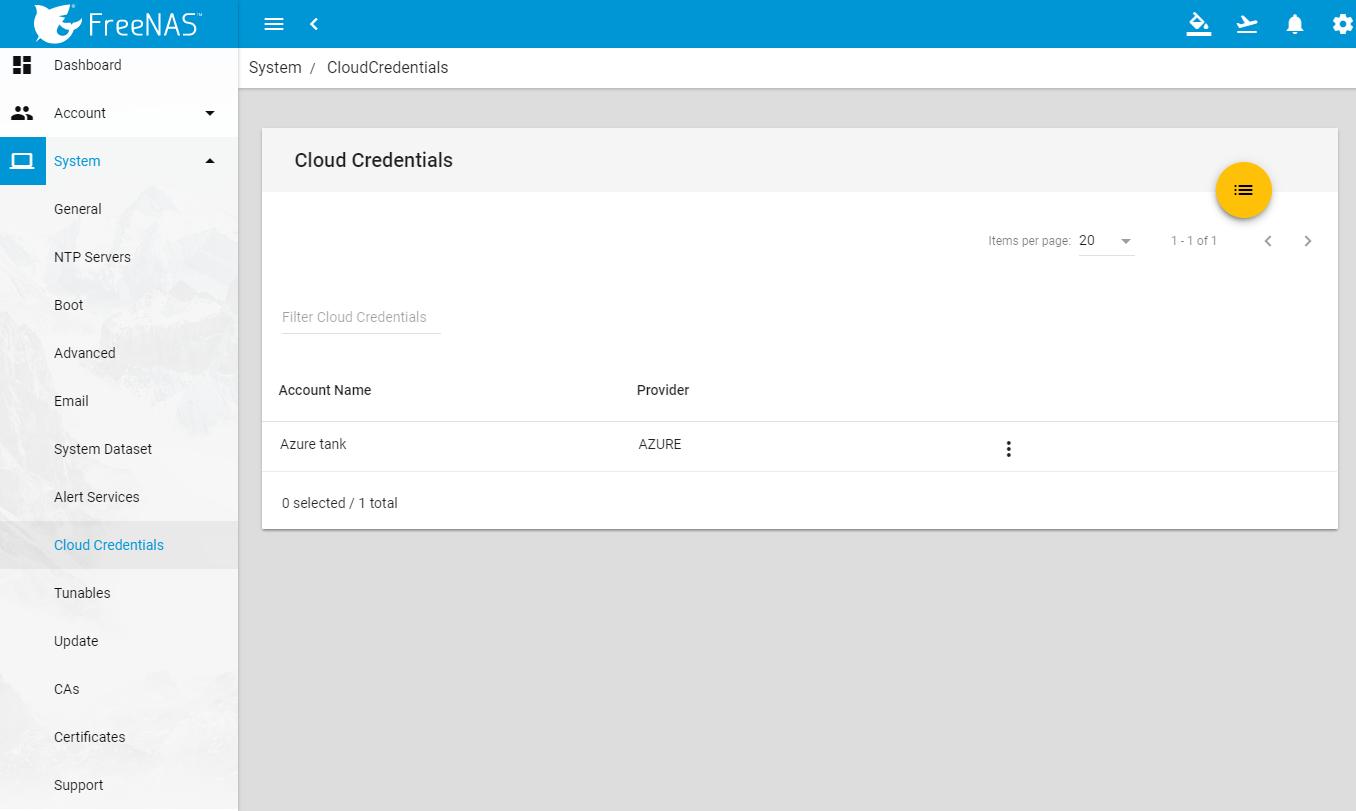A few months ago we talked about the troubled release of the last two FreeNAS versions, which involved a new graphical interface, the premature dismissal of Corral and finally the development of the 11.0 version with the return of the classic UI.
But IXSystems didn’t discourage and kept on developing its NAS system and eventually released the all-new 11.1 version.
Not just a new appearance, but also new features
Let’s start with the aspect that usually draws most of the attention of a system, otherwise quite traditional in terms of features: the new graphic interface.
The dark and edgy theme portrayed in a previous review, developers chose a more comfortable theme based on light colours with a tidier and neatter graphical organization. The overall design resembles the one on latests generations Android systems, quite flat and with icons and volumes characterized by circular contours and vivid colours.
The upper horizontal menu finally disappears, replaced by a lateral float-out unit which contains the usual features. The organization of voices has been revised and rearranged too, still being coherent with the classic one we’re used to. Another new feature of the UI is a proper visualization on mobile devices too, something the previous releases didn’t accomplish well.
The graphical visualization of data improves dramatically, both within the dashboard and the report section. Graphs are well detailed and easy to consult at the same time. The homepage too gains a substantial improvement with an instantaneous representation of the overall usage of volumes, work-load and state of hardware and network resources. The capability of adding textual notes in the footer is curious indeed, however it’s limiting not being able to reorder tiles according to a custom distribution.
Colours from eight different layouts can be chosen when customizing a theme.
However this improved user experience has a serious drawbacks as the impact on the resources needed to make it work grows: FreeNAS suggests at least 8GB of memory to work correctly (by the way, during the installation one can use fewer gigabytes). On limited-resource appliances, latency is quite evident.
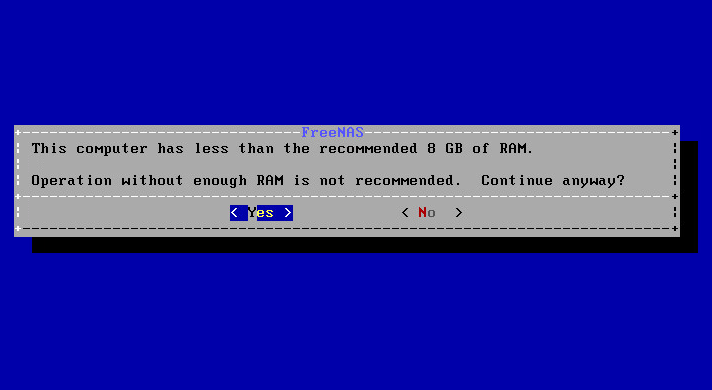
The classic interface still can be used: it’s the default one.
Under the hood
The news about this feature touch several aspects of the underlying system, starting with the new FreeBSD 11.1 Stable as the operating system, which comes with several advantages in terms of hardware support with updated drivers and security and vulnerabilities fixes. OpenZFS is update too, with improvements of the management speed of snapshots and large files.
A new interesting feature is assigning a priority to resilvering operations when substituting a disk or if an array is damaged, and scheduling its execution according to various user-defined criteria, including system workload.
An integration with the main Cloud platform has been added with support to Azure, Google, Amazon and Blackblaze platforms: this feature comes along with Cloud Sync to enable a native synchronization (Task -> Cloud Sync) of folders and volumes on external clouds. The available scheduling options include sync direction (Pull or Push), transfer mode (Sync, Move or Copy) and frequency. This feature is not available with the new UI and is available with the classic one exclusively.
Virtual Machines
The most interesting news of last version was the introduction of real VMs in addition to Jails (which were still available). Being a recent addition, it’s the one that sees the greatest number of improvements: support to non-US keyboards, cloning and restarting VMs from the GUI, changing resolution with VNC, setting the IP and the NIC.
FreeNAS 11.1 also introduces the support to Docker containers, albeit in preview. Docker container instances can be created within the VM management section by leveraging the RancherOS Linux distro.
Further detailed information on the new features is here.