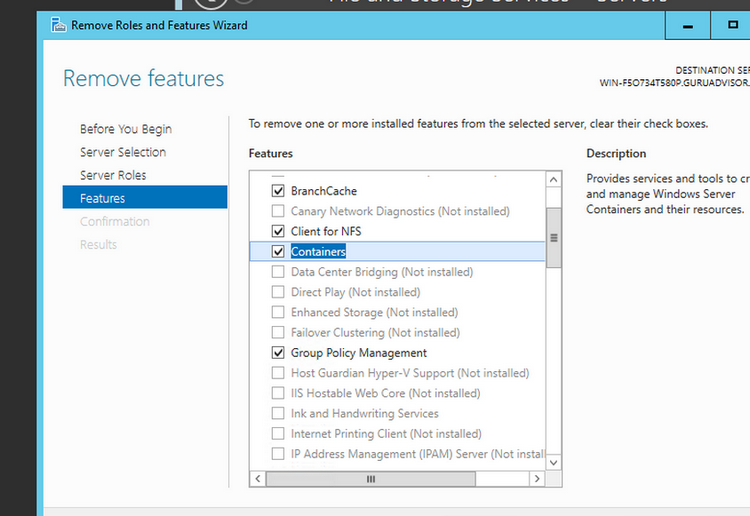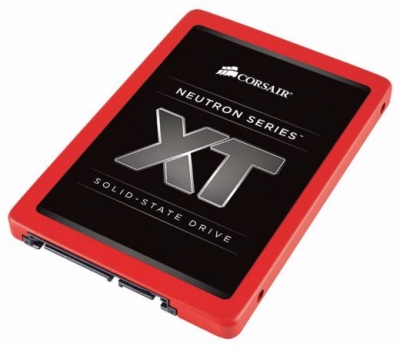- Details
-
Published: Thursday, 13 December 2018 15:47
-
Written by Guru Advisor
Software development doesn’t include the knowledge of programming languages, debug techniques and how to optimize the code only, it also deals with a proper and coherent management of the different versions of the same code: versioning.
Be it the work of a single developer or of a team distributed on different geographic areas, versioning is an essential aspect of software development, due to large codebases to manage as well. In order to face the challenge, several platform were designed, with Git standing on top: Git is a versioning engine that can be managed via CLI or graphical interface, locally or via Web.
Git is also at the basis of many products/services, with GitHub and BitBucket being the most used.

In this article we are going to get acquainted with Git by leveraging Gitlab as a testing environment to discover its fundamental aspects: what is Git and how it works, what commits, repositories and branches are, and the main differences between on-premises and Cloud versions.
Read more ...
- Details
-
Published: Wednesday, 28 November 2018 16:54
-
Written by Lorenzo Bedin
We at GURUadvisor we’ve often talked about FreeNAS as a strong and evaluated open-source platform for the realization of NAS systems (even with non-dedicated hardware). We’ll now analyze an interesting alternative, open-source too, by discovering key features and weaknesses.
Openmediavault -or OMV for the sake of brevity, is a Debian based operating system, optimized and customized for the implementation of Network Attached Storage solutions: its main field of use is in labs, homes and SMBs. The main features include the support to the main network services (SSH, FTP, SMB/CIFS, Rsync and so forth), logic volumes management, S.M.A.R.T. checks on disks, email notifications, link aggregation and plugins to further expand its features.
Read more ...
- Details
-
Published: Wednesday, 31 October 2018 16:09
-
Written by Guru Advisor
Ansible is an open source software conceived to help sysadmins to manage the automation and a centralized orchestration of configuration procedures on Unix-like architectures. Its main characteristic is a mix of richness in features and an easy learning curve.
Ansible leverages two structured elements: node and control machines. As the name suggests, the latter are the computers that actually realize orchestration by means of commands for the underlying nodes via SSH and JSON. A very important point of strength of Ansible is being comprehensible without particular development skills (a prior knowledge of syntax and constructs is not required), tied with a sequential execution of control tasks.
Its main uses are application deployment, distributed configuration management and work fluxes orchestration.
Read more ...
- Details
-
Published: Friday, 20 July 2018 12:15
-
Written by Lorenzo Bedin
It has been just a few issues when we described the Technical Preview release of Windows Server 2016, and here we are talking about Microsoft’s next server operating system.
Windows Server 2019 maintains the solid basis of the previous release, which is Microsoft’s server OS whose diffusion has been the fastest, whose release is expected in the second semester of this year. It will be an LTSC edition (Long Term Servicing Channel), so the distribution channel will have a release update every 2/3 years, unlike the typical SAC model (ie Windows 10).
The key points of the development are four, and they come from the analysis of future trends and requests received by Microsoft from clients’ feedback channels: security, hybrid Cloud, application platforms and hyper-convergent environments.
Microsoft naturally worked a lot on the first of these aspects in order to offer a system that can face and resist to the ever growing number of threats. The security approach is based on three specific macro-areas: Protection, Identification and Response. In terms of protection, now Linux VMs can leverage Shielded VMs (introduced in Windows Server 2016), thus being protected against illicit and undesired activities. Add to that the introduction of Encrypted Networks, which will allow sysadmins to encrypt data traffic on whole network segments thus protecting the communication between nodes.
Read more ...
- Details
-
Published: Thursday, 05 July 2018 10:25
-
Written by Riccardo Gallazzi
Previous article -> An introduction to Docker pt.2
The Docker introduction series continues with a new article dedicated to two fundamental elements of a containers ecosystem: volumes and connectivity.
That is, how to let two containers communicate with each others and how to manage data on a certain folder on the host.
Storage: volumes and bind-mounts
Files created within a container are stored on a layer that can be written by the container itself with some significant consequences:
- data don’t survive a reboot or the destruction of the container.
- data can hardly be brought outside the container if used by processes.
- the aforementioned layer is strictly tied to the host where the container runs, and it can’t be moved between hosts.
- this layer requires a dedicated driver which as an impact on performances.
Docker addresses these problems by allowing containers to perform I/O operations directly on the host with volumes and bind-mounts.
Read more ...
- Details
-
Published: Monday, 18 June 2018 17:07
-
Written by Lorenzo Bedin
The ML tower server family by HPE is composed by several models that cover many uses, starting with the small and convenient ML10v2 and arriving to the ML350, the top model which is actually sold as Gen9 and Gen10.
This review will cover the second-to-last generation, which is sold between €1800,00 (basic hardware) and €6000,00+ (double processor, disks and RAM excluded).
A server similar to the one we’re about to describe, which has a single Xeon E5-2620v4 processor, 32GB of memory, 2 146GB SAS disks and P440ar controller and double power supply, is sold for circa €2500,00.
Note how the great modularity of this server allows to apply several upgrade kits, for instance in the front sections up to 48 2.5” or 16 3.5” disks can be added with their cages and cooling fans.
The two last generations of HPE products have gained an extetic revision with a black main colour and a “matrix-like” pattern on the front panel with the new green HPE logo. The front panel has a locking system to protect the access to disks bays and power-on/reset buttons, but be careful about opening it only after installing the supplied stands, in order not to force the joint. The DVD reader is installed vertically: use it to install the OS, hypervisor, service packs, etc.. .
Read more ...
- Details
-
Published: Wednesday, 11 April 2018 11:38
-
Written by Lorenzo Bedin
A few months ago we talked about the troubled release of the last two FreeNAS versions, which involved a new graphical interface, the premature dismissal of Corral and finally the development of the 11.0 version with the return of the classic UI.
But IXSystems didn’t discourage and kept on developing its NAS system and eventually released the all-new 11.1 version.
Not just a new appearance, but also new features
Let’s start with the aspect that usually draws most of the attention of a system, otherwise quite traditional in terms of features: the new graphic interface.
The dark and edgy theme portrayed in a previous review, developers chose a more comfortable theme based on light colours with a tidier and neatter graphical organization. The overall design resembles the one on latests generations Android systems, quite flat and with icons and volumes characterized by circular contours and vivid colours.
The upper horizontal menu finally disappears, replaced by a lateral float-out unit which contains the usual features. The organization of voices has been revised and rearranged too, still being coherent with the classic one we’re used to. Another new feature of the UI is a proper visualization on mobile devices too, something the previous releases didn’t accomplish well.
Read more ...
- Details
-
Published: Monday, 29 January 2018 12:21
-
Written by Lorenzo Bedin
Chocolatey is a package manager similar to Linux apt and yum to create, update, distribute and remove software packages in a centralized and automated manner.
Two are the platforms at its basis: NuGet and Windows PowerShell. The former is a .NET package manager on its turn, and the former is the well-known integrated shell of the Microsoft Windows world. Available both as a command line tool and with a GUI, Chocolatey is an open source project with three licensing models: free, Pro and Business, with the additional MSP and Architect plans for specific uses.
Read more ...
- Details
-
Published: Monday, 23 October 2017 11:37
-
Written by Riccardo Gallazzi
Most companies with IT infrastructures now relies on cloud, public or hybrid cloud systems: Stellar offers Cloud Servers aimed to MSP, EDP Manager, sysadmin, Web Agencies, Software Houses and IT Pros seeking for a reliable and performant cloud system.
Stellar’s cloud servers are best suited to production environments that require, in addition to high performances, a guaranteed service continuity like email and authentication servers, file sharing, remote desktop, database, application software (ERP, CRM, MRP, etc..) and in general all services which rely on virtualization.
A dedicated infrastructure
Stellar relies on two giants of the sector: VMware vSphere and HPE. Servers are grouped into micro-clusters, called Small Cloud Clusters, which are composed by three hosts each. Servers are HP DL360 with double Intel Xeon E5 v3 processor, 192GB of RAM , double 1-GBit 8-port network card and redundant power supply.
Read more ...
- Details
-
Published: Thursday, 08 June 2017 15:11
-
Written by Riccardo Gallazzi
In the middle of May we witnessed an event that could have been described as a normal ransomware attack, yet it turned out to have an incredible impact: we’re talking about WannaCry.
In a few hours, this ransomware infected thousands of computers and knocked out several infrastructures before being limited. Let’s analyze what happened and why it was an attack particular in its genre and, under certain aspects, even disturbing.
Read more ...
- Details
-
Published: Monday, 29 May 2017 10:19
-
Written by Roberto Beneduci
Installation requirements
VM Explorer is composed by a software that has to be installed on a Windows Server 2008 R2 or more recent server (either virtual or physical). Other requirements are the same as the previous version, except having the .NET 6.4.2 package installed; support for 32-bit OS is over.
Once the installation is completed, start the program and select the Web Settings menu voice to set the admin password; you also need to set an IP address to access the Web interface: this release, as the previous 6.2 version, doesn’t feature the Windows client anymore.
Read more ...
- Details
-
Published: Monday, 29 May 2017 10:13
-
Written by Andrea Manzini
Previous article: an introduction to XenServer
In the previous issue we have introduced the XenServer hypervisor and talked about its history, from the origin of the project up to now, then we’ve described its structure and operating mode. In this new article we’ll take a closer look at how to install and use it. The ISO image is available at this address, where you can also access to Software Development Kits, patches and documentation.
Like other hypervisors, there’s an HCL list with supported hardware, but for a testing purpose you can install Xen onto a whitebox with non-officially supported hardware: take care when choosing chipset and network cards (Intel IHC and Realtek NICs are to be preferred). Once the hardware and the ISO are ready, create a bootable USB drive (using free tools like UnetBootin or Rufus) and start the installation by selecting boot from such drive.
Read more ...
- Details
-
Published: Friday, 26 May 2017 15:43
-
Written by Lorenzo Bedin
In this article we will deal with mobile devices -smartphones and tables- by analyzing Cortado Corporate Server, a commercial product that helps MSP and IT professionals to manage the integration between personal and business devices, be it pure BYOD or situations where the company provides employees and collaborators with devices.
Overview and characteristics
This kind of software is commonly referred to as EMM, or Enterprise Mobility Management, and offers some common features: centralized management of mobile devices (MDM, or Mobile Device Management), management of installed applications, (MAM – Mobile Application Management) and management of on-board data and during the transmission. In addition to these three main characteristics, there are other useful features like secure access and sharing of files and, in the specific case of Cortado, printing straight from the device.
Read more ...
- Details
-
Published: Friday, 31 March 2017 17:22
-
Written by Lorenzo Bedin
In this article we have selected some of the new features available in Windows Server 2016 with the aim of analysing them and evaluating their impact in a real world scenario.
As we’ve mentioned in the previous issue, this new release is conceived as an improvement of the previous versions, rather than a brand new system. Ne features can be grouped into three ares: Virtualization and Containers, Security and Storage.
Virtualization
The main news in terms of Hyper-V is nested virtualization. With the new Windows Server 2016, Hyper-V hosts can be virtualized (ie a VM with Hyper-V running on it): this approach is often used in testing environments and situations where one wants to create multi-tenant environments without costs related to physical hardware. Now VMs’ hardware hot-add (disks, network cards, controllers, etc..) is supported: this operation was previously available upon powering off machines and restarting them with a subsequent downtime.
A new feature that is introduced with this version is the Host Guardian role, which we discussed in the previous issue. Host Guardian allows to regulate granularly levels and access permissions of Hyper-V administrators on virtual machines running on an host or cluster. Server 2016 also steps towards the Linux world: one of the main problems when creating a Linux VM was the lack of drivers certified for Secure Boot in Windows, which would lead to a “Failed Secure Boot Verification” error when starting the virtual machine; it could be solved by disabling the Secure Boot feature. This new release of Windows Server fixes the problem including such drivers.
Read more ...
- Details
-
Published: Friday, 31 March 2017 17:22
-
Written by Andrea Manzini
Xen, like VMware ESXi, is an hypervisor, that is, a software that allows to run several virtual machines -even with different operating systems, at the same time on the same hardware, sharing resources with the aim op optimizing costs and the management of the IT infrastructure. Given its nature, it’s often compared with concurrent platform by Microsoft (Hyper-V) and VMware (vSphere/ESXi), and in this article we are going to cover its characteristic.
A little bit of history
The Xen virtualization project was born in 2003 at the University of Cambridge as a research project. Within a few time XenSource was founded, before being acquired by Citrix in 2007, which keeps a free version but starts to develop a paid version. The project is backed by big players of the market like Intel, AMD, Cisco, Amazon, Google, Oracle, Samsung and Verizon.
In 2013 Xen became part of the Linux Foundation, and Citrix adopted an opensource licensing for its own XenServer product, then at version 6.2. The paid version, which included support and additional maintenance services, still remains.

Read more ...
- Details
-
Published: Friday, 31 March 2017 17:22
-
Written by Lorenzo Bedin
CentreStack is a managed server for the creation of an object storage platform that can be deployed between the walls and in Managed Service Provider mode to be offered as a service to clients.
The product of the american Gladinet is a system halfway between classic file servers for companies and off-premises Cloud storage platforms usually used in SaaS/PaaS mode (think of Dropbox, Onedrive, etc..). By taking the best from both worlds, CentreStack can leverage the internal IT infrastructure (servers, storage, etc..) to offer a file sharing service also suitable for BYOD purposes in a Cloud mode. Management indeed is completely Web based with a dashboard from where you can control and act on all aspects of the platform, be it multi-tenant and multi-node as well.
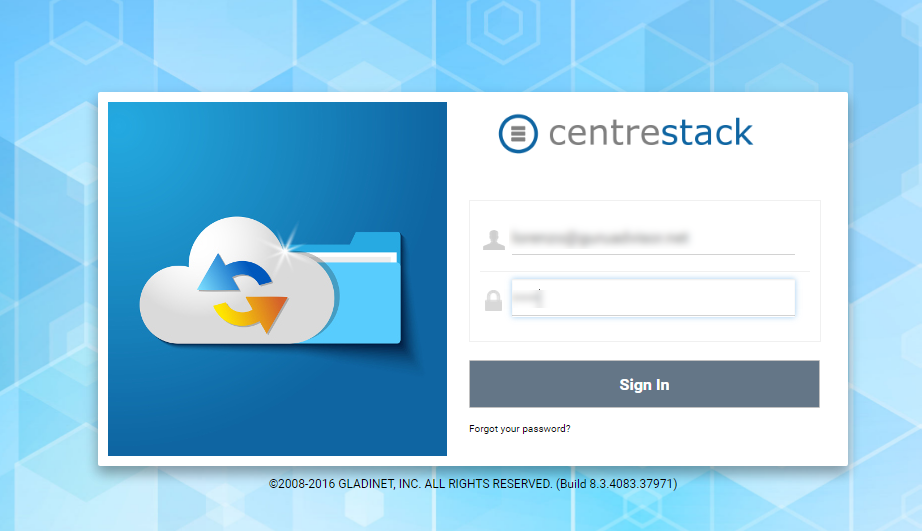
Structure and requirements
CentreStack is composed by three main parts, or nodes: Web Front Node, Worker Node and Database Node. Nodes can be deployed as physical hosts or as separate virtual machines, or in an all-in-one mode on a single host (a solution which is particularly suitable for small dimensions scenarios or testing purposes) where all components are installed at once. In some situations Web Front and Worker nodes can be condensed on a single machine.
Read more ...
- Details
-
Published: Friday, 31 March 2017 17:21
-
Written by Guru Advisor
Leveraging its 35+ years of activity, AKCP offers a wide range of products devoted to monitoring: let’s see what are the most interesting.
The offering by AKCP is composed by sensors, control units and software management server. Its range of products aims to datacenters and whichever space that has to be monitored in terms of security (cameras, smoke sensors), access control (door and presence sensors), environmental data (temperature, humidity, water presence) and power (AC/DC sensors, amperage, relays control).
An AKCP monitoring system is made up of a number of sensors, a control unit that sensor must be connected to and a management sensors. Sensors will measure specific conditions (presence of water, temperature, doors open, etc..) and transmit such information to the control unit for its elaboration. If needed, they can also activate relays switches. Sensors are composed by the sensor itself and a cable terminating with a RJ-45 connection that can be connected to the control unit; you can also use network cables as extensions as long as they fall within the limits recommended for each sensor, so already existing structures, like conduits, can be used.
Read more ...
- Details
-
Published: Thursday, 29 December 2016 12:03
-
Written by Lorenzo Bedin
Previous articles -> Microsoft believes in containers, too - Windows Server 2016 TP4 is now available
After a development period that started in 2014, last October finally the definitive version of Windows Server 2016 came out.
Windows Server 2016, available in the Essential, Standard and Datacenter editions, offers a lot of news with this release, mostly oriented in terms of security and scalability related to new software-defined architectures. The main difference with the past is the new licensing model: Microsoft now adopts a core-based (hyper-threading excluded) management instead of the previous socket-based approach. New licences will be calculated according to the number of cores of the server the OS will be installed on, instead of being calculated on the basis of the physical processors available. This decision comes, apart from arguments about marketing and profit margins linked with scalable infrastructures, from the will of the Redmond colossus of aligning to the new requirements of the Cloud world (and to those will sell Cloud infrastructures), where the boundaries between physical and hardware resources has become very subtle. A licensing model that considers cores and not processors is, for instance, very useful when quoting hosting plans, as the computational power unit is the single core indeed, and not the whole processor.
In general the use of Windows Server 2016 will require to licence all physical cores of the server with the minimum activation of 8 licences per-core (each covering two cores) for each processor, also in the case of quad-core processors, and with at least 16 per-core licences for each physical server (with dual-socket servers). Furthermore, licences will be sold in non-fractionable packets with two cores each.
Read more ...
- Details
-
Published: Monday, 23 May 2016 17:52
-
Written by Riccardo Gallazzi
The quick resolution of problems is a fundamental activity for any sysadmin. Let’s discover some tricks and advices to become better and faster at diagnosing and resolving troubles of a Linux system.
In the last issues of GURU advisor we dedicated an article to those commands suitable for a basic Linux troubleshooting in a VPS context, but when top, ps and netstat are not enough, we must aim to more advanced tools. Troubleshooting is an activity that can easily transform into a waste of time and resources, proportional to the difficulties of the problems to be solved. In order to optimize the results and limit unuseful trials and tests it’s mandatory to act following well-structured procedures.

The USE method -which stands for Utilization, Saturation and Errors- was originally conceived by Brendan Gregg (who wrote an omniscient book on the topic: Systems Performance - Prentice Hall, 2013) and has its basis in a simple and efficient idea: defining a workflows that determines the level of utilization, saturation and possible errors for each available resource. In this way we can gradually reduce the number of possible causes of the misbehaviour until we can precisely identify the cause of the loss of performance.
Defining resources is quite easy: they are the physical components of a machine (we can apply the method to software components, but it would get very complicated and detailed -- perhaps a bit too overkill given the scenario), a server in our case -and the equivalent virtual version. Processor, memory, disk, controllers, network interfaces, buses, etc..
Naturally the better the knowledge of the architecture, and the faster and more precise the results will be, albeit implying a certain complexity and a steep learning curve.
Read more ...
- Details
-
Published: Thursday, 14 April 2016 18:01
-
Written by Lorenzo Bedin e Riccardo Gallazzi
In the December 2015 issue of GURU advisor, we covered Proxmox Virtualization Environment with an in-depth review of version 4.0 of the Open Source virtualization platform developed by the Austrian Proxmox Server Solutions. Let’s analyze the new features of the 4.1 release that make it a reasonable competitor to the renowned solutions by Microsoft and VMware.
Proxmox VE vs. vSphere
A comparison with the market-leading hypervisor might seem unfair at first glance, but a careful analysis of the feature of Proxmox VE can let you reconsider it as an alternative, in particular in situations where the budget/performances ratio is the main choice parameter.
Proxmox VE (Proxmox from here onwards) is based on the Debian operating system and brings with itself all pros and cons of this renowned Linux distro: a stable, secure, widespread and well-tested operating system with a very large choice of software packages -albeit sometimes not updated to the latest version in order to guarantee a perfect compatibility and stability- and the “Social Contract” which guarantees all the advantages of the Free Software (https://www.debian.org/social_contract). Other advantages include a well-founded community which is very active in code management and a rich and detailed documentation. For it is an open source project, the source code repository is available to whoever wants to implement new features or adapt the existing ones to his/her own needs. Moreover, the GPL license allows commercial use.
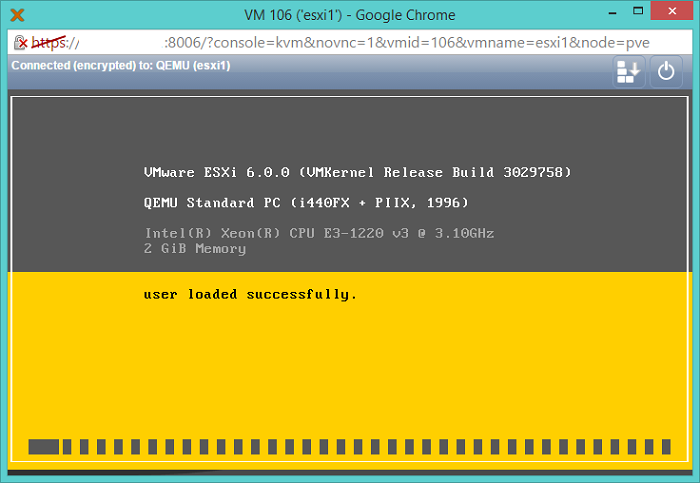
Read more ...
- Details
-
Published: Thursday, 14 April 2016 16:20
-
Written by Lorenzo Bedin
The ProLiant ML10v2 is a tower server that places at the basis of the offering by HP Enterprise and has a very appealing price/features ratio. One of the possible uses for a product of this kind is making of a virtual lab based on VMware vSphere. With less than 500€, here’s how to make a small lab to try vSphere without sacrificing good performances.
Hardware and equipment
This server belongs to the single-socket typology in tower format (4U rackmount size). It’s available with different hardware configurations that differ mainly for the CPU: Intel Core i3-4150, Pentium G3240, or Xeon with versions E3-1220v3 o 1241v3 with 8MB third tier L3 cache memory. It comes with a default 4GByte of RAM which can be increased up to 32GByte, disk management (in some configurations a 1TByte disk is available) is provided by a SmartArray B210i controller. Speaking about networking, we can find a dual Gigabit 332i Ethernet card with Broadcom Nextreme BCM5730 chipset. HPE iLO 4 is present (it can be upgraded to the Advanced release) but without a dedicated network port.
Read more ...
- Details
-
Published: Friday, 05 February 2016 16:34
-
Written by Lorenzo Bedin
Building a virtualization lab is a common scenario both for domestic needs, or when budget is limited, and for testing needs like trying new software or checking compatibilities and updates too risky to be run into production.
We have tested the Primergy TX 1310 M1: this entry-level solution by Fujitsu in the tower-format field is available online with a starting price spanning between 400 and 500€ (vAT included). Considering that the processor -an Intel Xeon Haswell with support to Intel’s VT for Direct IO technology- is sold for ~250€, it’s a tempting offer.
Hardware and equipment
The model we tested is equipped with an Intel Zeon E3-1226v3 (quad-core, 3.3GHz, 8MBytes cache but no Hyper Threading), coupled with 4GByte DDR3 1600MHz ECC RAM and a spinning 500GByte SATA III disk. As for connectivity, on the back there’s place for the classic VGA video out, a serial port, 4 USB 2.0 ports and two Gigabit Ethernet ports. Four USB 3.0 ports are distributed between the back and the front, where a SATA DVD burner is also available.
Read more ...
- Details
-
Published: Monday, 18 January 2016 18:17
-
Written by Lorenzo Bedin e Filippo Moriggia
Here’s qualities and flaws of the file system developed by Sun, highly appreciated for its reliability in the storage sphere.
ZFS is an open source File System originally developed by Sun Microsystems. Announced in September 2004, it has been implemented for the first time in the release 10 of Solaris (2006) under the CDDL License (Common Development and Distribution License). It was born as a file system capable of overcoming in dimensions the practical storage limit: this feature is because of the 128-bit architecture. The original name was “Zetta File System” indeed, to indicate the storage capacity in the order of a trilliard (10^21) bits, way higher than classic 64-bit systems.
Let’s try and understand together why ZFS promises to solve several of the problems and limits of traditional Raid systems, offering a significantly higher level of data protection and a series of particularly interesting advanced features, like creating snapshots on a file system level.
Read more ...
- Details
-
Published: Monday, 18 January 2016 14:25
-
Written by Lorenzo Bedin
One of the main limits with the free version of vSphere is not being able to manage the host from a Web interface. This lack is remarkable in particular for those who use a Linux or Mac platform where the classic Windows vSphere Client can’t be installed.
The ESXi Embedded Host Client is a very interesting and recent solutions, published as a VMware Fling in 2015, to fill the lack of a universal client: it’s indeed a Web client developed in HTML and JavaScript that allows to access to and manage an ESXi host.
At the moment the release to download is v 4.0, which is available as a .vib file ready to be installed via shell or as a package containing the Open Source code.
The first vSphere that is natively supported is 6.0, although the client works with vSphere 5.5 onwards, but with some identified and documented limits and bugs.
Read more ...
- Details
-
Published: Monday, 07 December 2015 18:40
-
Written by Davide Piumetti
When purchasing archiving devices it’s often hard to understand the differences between disks and SSD, Sata or Sas, between consumer, Nas or Enterprise tier products: the differences in terms of performances don’t justify the higher price in general. Let’s try to understand what changes in terms of reliability and technology.
All you need is going to the website of whatever hardware manufacturer’s site and browse the “disks” section to find -even still considering a single manufacturer!- an extremely wide device offering that goes well beyond the combination of SSD and traditional disks, and consumer or server/Enterprise tier product.
With that in mind, the simple distinction between Sata and Sas connections is not enough to justify the large variety. Models can differ both internally and from a connection perspective, as well from a usage perspective.
Let’s start to make a few distinctions by concentrating on 3,5” traditional disks with 7.200rpm speed. We can clearly identify at least 4 disk topologies:
-
SATA Consumer (ad esempio Seagate Desktop HDD, WD Blue, WD Green), 5 days a week, 8 hours a day, use
-
SATA uso NAS (Seagate NAS HDD, WD Red) 24h use but limited data transfer
-
SATA uso NAS aziendale (Seagate Enterprise NAS HDD, WD Red Pro) 24h use with intensive data transfer
-
SAS Enterprise (WD RE SAS) for server use
We’ve already simplified things a little bit in this list because several producers have introduced some variations and lots of different models. Moreover, if we take into account the server world too, then every manufacturer (HP, Dell, Lenovo, Fujitsu, etc..) has its models made perhaps by the aforementioned brands but with some modifications and adapted with some proprietary firmware.
Read more ...
- Details
-
Published: Monday, 09 November 2015 16:14
-
Written by Lorenzo Bedin
Viruses evolve along with technology, too: nowadays the goal of the hackers is exclusively to profit from IT crimes. In this scenario, ransomwares -malwares that ask for a ransom- are an explicative example of this trend.
There is no sysadmin that hasn’t already dealt, directly or not, with Cryptolocker, Cryptowall or one of their forks. These viruses quickly encrypt all the content of a computer with a secret key once it gets infected: to decypher the compromised data -when an updated backup, protected from the same virus, is not available- the only way is to pay a ransom.

Here's a screenshot you might bump into after yout files have been encrypted by a Ransomware
Read more ...
- Details
-
Published: Wednesday, 04 November 2015 11:31
-
Written by Filippo Moriggia
In the ever wider offering of Storage products, HP is certainly one of the most interesting players and its 3PAR StoreServ line offer a complete and advanced solution that allows to even realise an all-flash architecture.
In the SMB scene HP is however very consolidated with a range of products cheaper but not even less flexible, nonetheless. We are talking about the solutions called MSA which have reached the 4th generation, and, at the moment we are writing, are composed of 2 models: the cheaper MSA 1040 and the MSA 2040.
Read more ...
- Details
-
Published: Saturday, 17 October 2015 11:02
-
Written by Filippo Moriggia
 During VMworld Europe 2015 we had the pleasure of chatting with GIanluca Degliesposti, Lenovo’s Executive Director Enterprise Business Unit EMEA, a most important player in the sector, considering the recent acquisition of IBM’s server division. Gianluca is an important example of Italian top management too, in one of the most important companies of the IT field.
During VMworld Europe 2015 we had the pleasure of chatting with GIanluca Degliesposti, Lenovo’s Executive Director Enterprise Business Unit EMEA, a most important player in the sector, considering the recent acquisition of IBM’s server division. Gianluca is an important example of Italian top management too, in one of the most important companies of the IT field.
One of the news that have profoundly marked this year’s European VMworld is the acquisition of EMC by Dell, accompanied by a pre-recorded video of Michael Dell which has been played during the first keynote. What do you think about this operation, from your standpoint?
The new situation of the market after this acquisition clearly sees Lenovo as the most interesting company for everybody who seeks an independent partner with whom realizing a convergent or hyper-convergent software solution. As a matter of fact, Lenovo is the only player that doesn’t have a legacy storage, therefore it’s the ideal solution for those who want to implement a real Software Defined Datacenter (SDDC) free from any bound with traditional storage solution. As announced also during this VMworld, VMware, with Michael Dell’s speech and Carl Eschenbach’s confirmation on te stage, will maintain an independent position, keep the existing partnerships without binding to any hardware manufacturer, in order not to lose its neutrality, of course.
Read more ...
- Details
-
Published: Monday, 12 October 2015 17:54
-
Written by Filippo Moriggia
 Jesse St. Laurent - VP Product Strategy at SimplivityOne of the most fashionable words in the IT field in this period is certainly convergence, but it's hard to believe that just the word itself or the idea is enough to define every solution of this kind as innovative.
Jesse St. Laurent - VP Product Strategy at SimplivityOne of the most fashionable words in the IT field in this period is certainly convergence, but it's hard to believe that just the word itself or the idea is enough to define every solution of this kind as innovative.
During our visit at VMworld in Barcelona we interviewd Jesse St. Laurent, Simplivity VP Product Strategy, and it's not a case that he spoke about even 3 possible levels of convergence.
Read more ...
- Details
-
Published: Monday, 21 September 2015 16:51
-
Written by Filippo Moriggia

The G8 version of the most famous HP microserver has a new appeal thanks to the ILO and two on-board network card interfaces.
HP’s eight generation microserver is an extremely interesting product for both system administrators and Msp looking for a compact, quiet, economic and flexible device that can be used in most situations.
It can be used as a Nas or as a server in small offices where there’s no place for a ‘datacenter’, or as an appliance to run firewalls, telephony switching services, mail server or other specific apps that does not require resources or high computing power.
The new G8 release eventually takes advantage of the more performant Intel platform and already has an onboard ILO dedicated to remote control, just like its big brothers of the Proliant line. Amongst the most appreciated changes there is the even more compact dimensions (almost 4 cm less in height) and the more easy access to RAM and the other internal elements. In the previous release, after opening the fore panel to access the motherboard, unscrewing two internal screws and unplugging all the cables, all of that while pulling it out, was necessary. Now there is no more need to unplug cables or to move the motherboard: unscrewing two screws on the back (a screwdriver is not needed) and lifting the top cover is enough. Easy and quick access to the two RAM slots (only DDR3 Unbuffered, exclusively ECC, 16GB max) and to the Pci Express slot (2.0 x16, low profile) is now granted, as well as the internal USB 2.0 port which is now coupled with a MicroSD slot (non hot-plug). The external connectivity is remarkable: two Gbit NICs, one NIC dedicated for the ILO, two USB 2.0 ports on the front and on the back, two USB 3.0 ports on the back that replace the previous e-SATA port (fast access to an external storage). Finally, a VGA port is available to connect an external monitor through the integrated Matrox G200 video card.
Read more ...




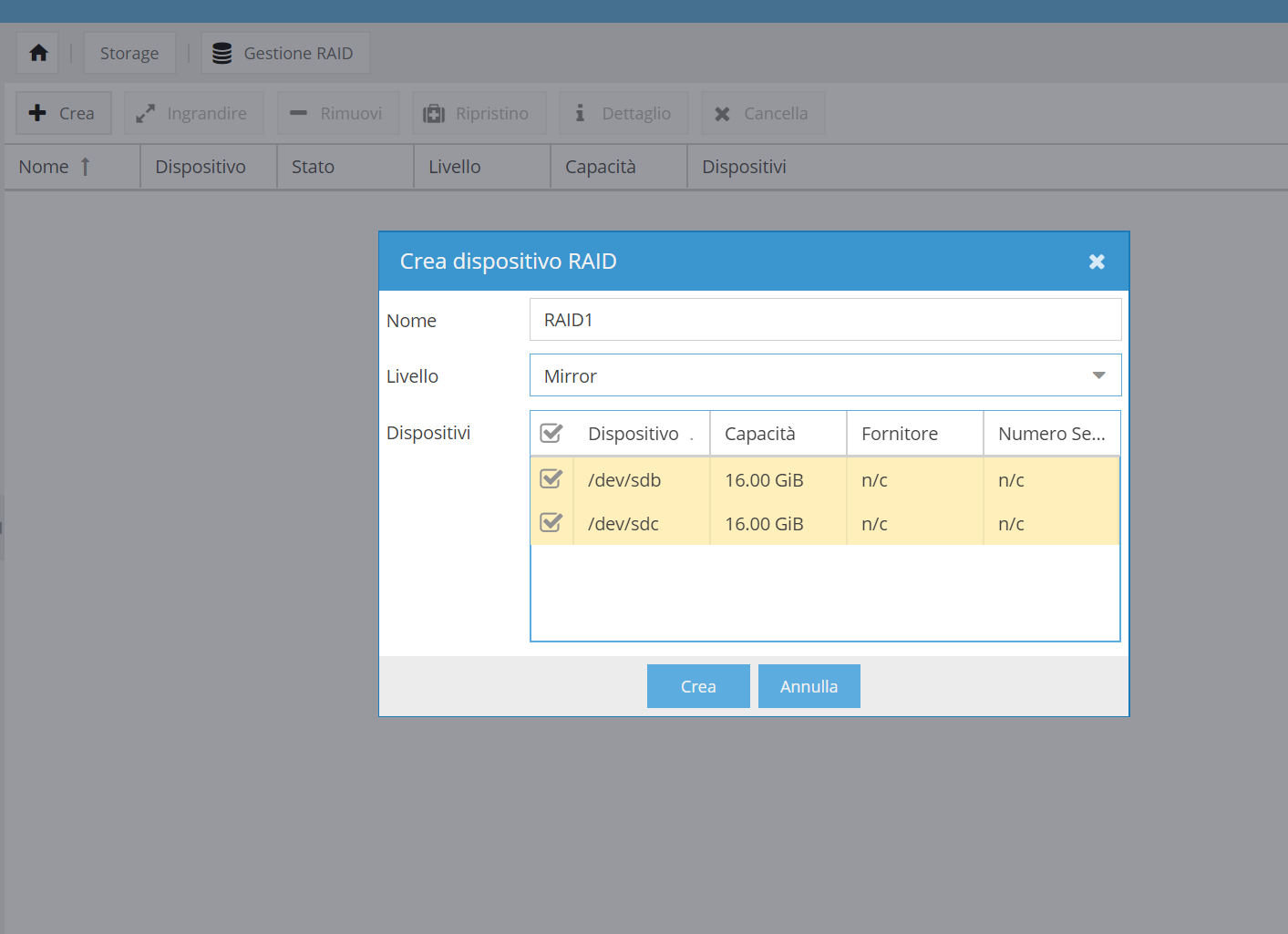
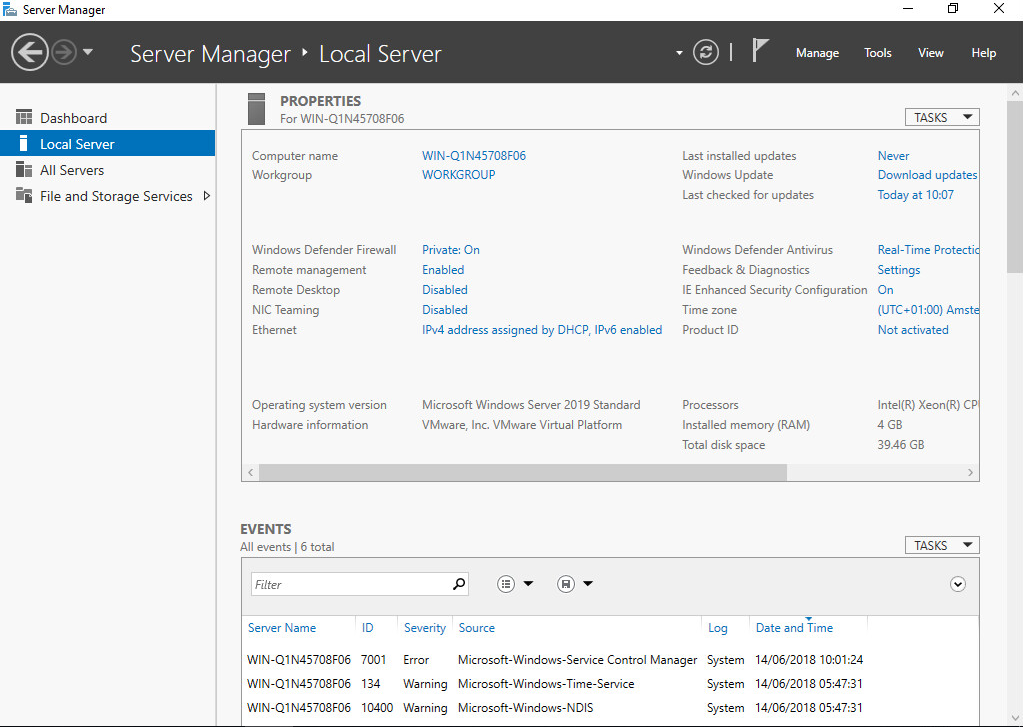


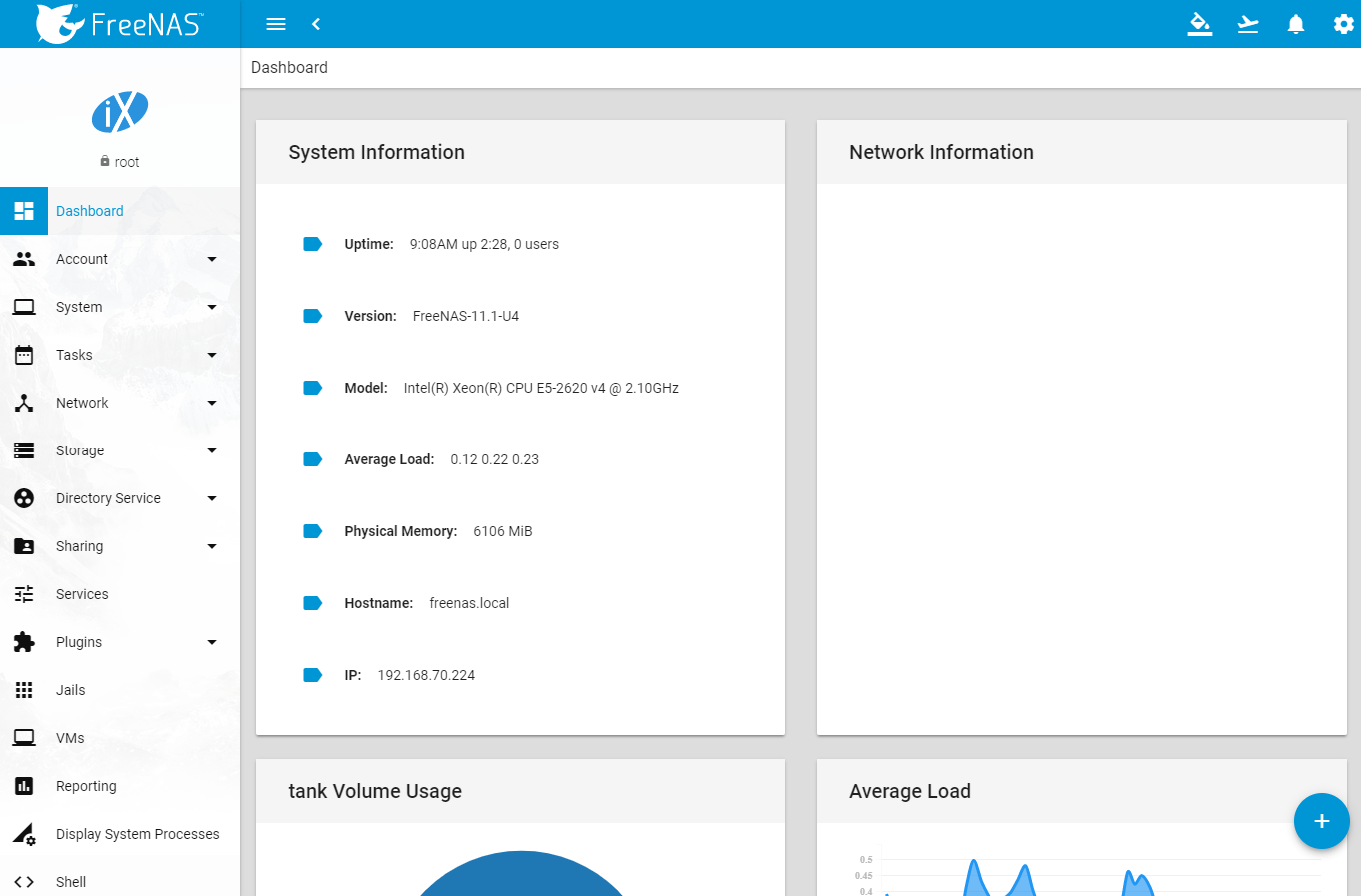
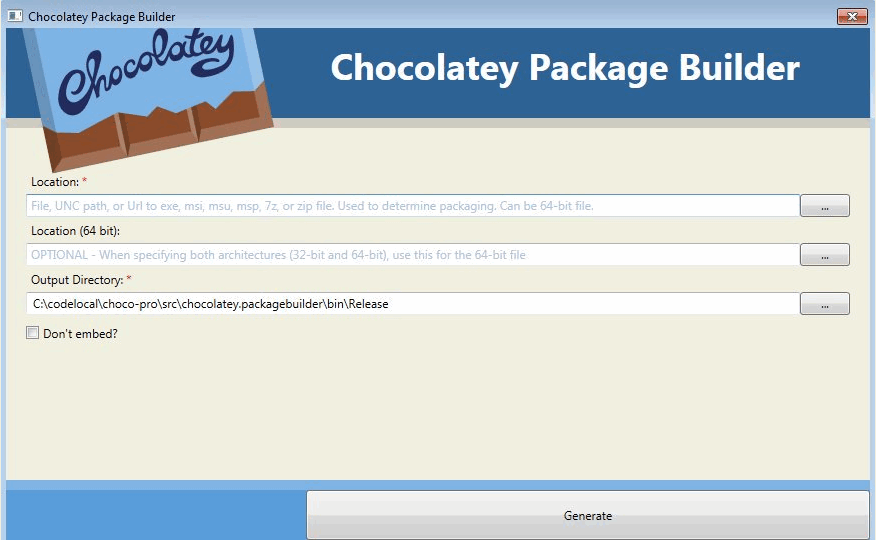
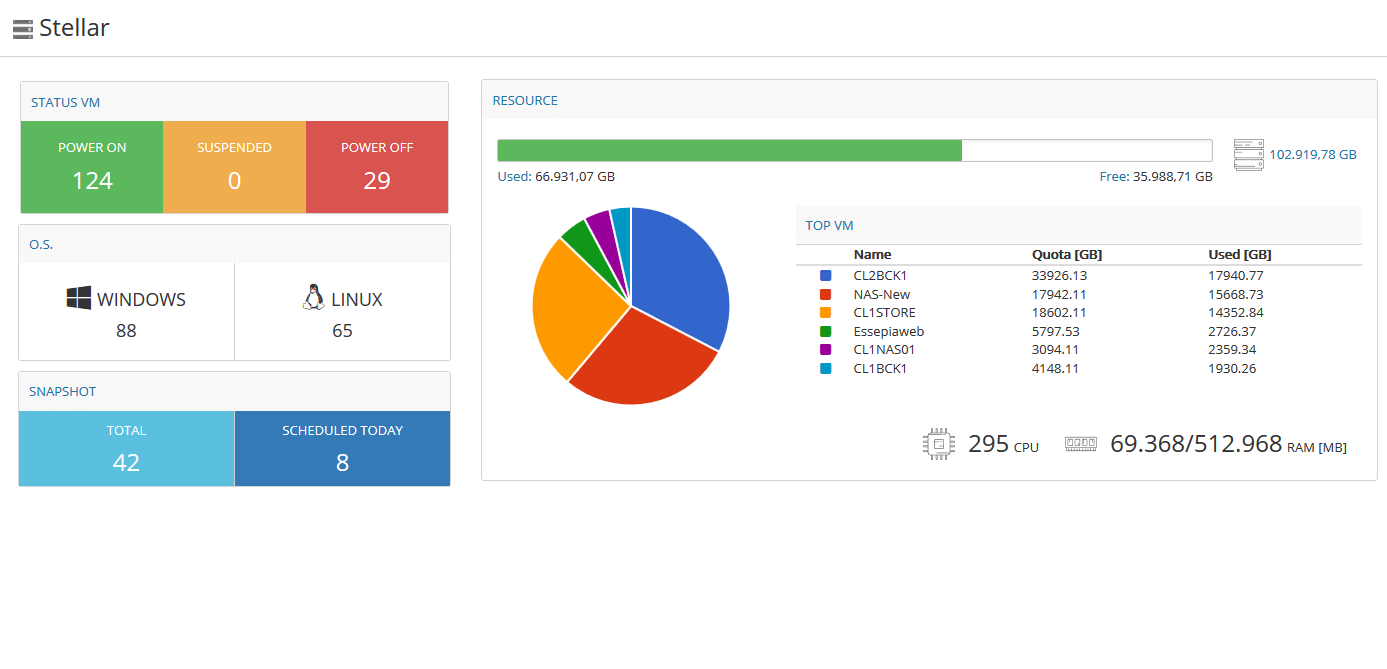

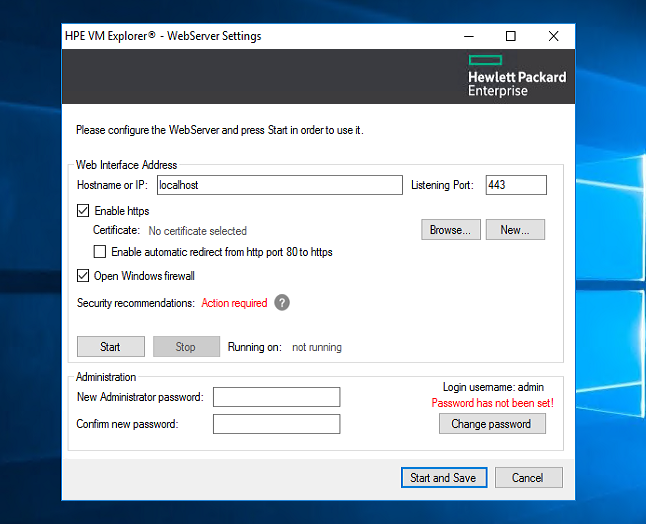
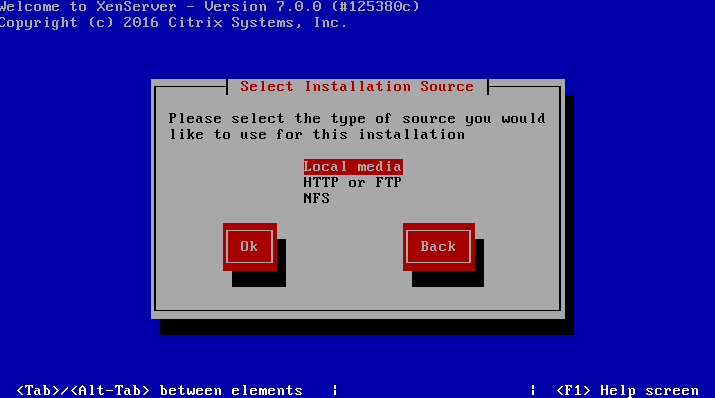

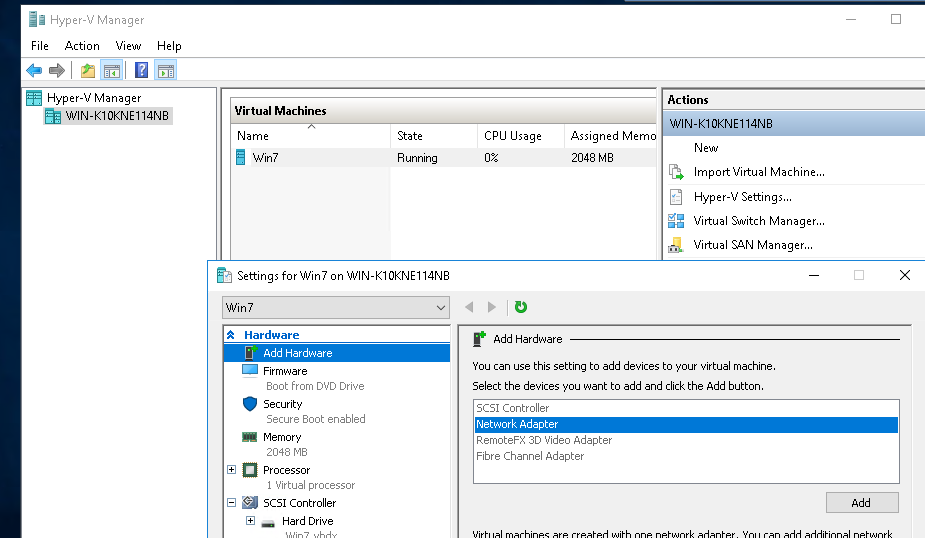

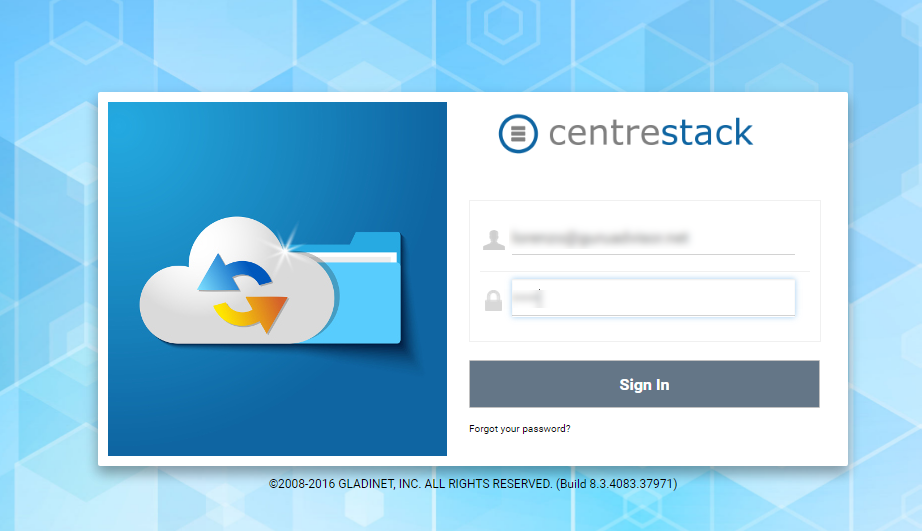
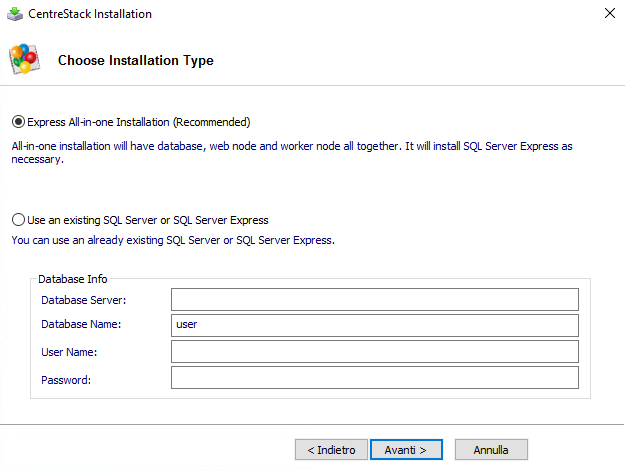
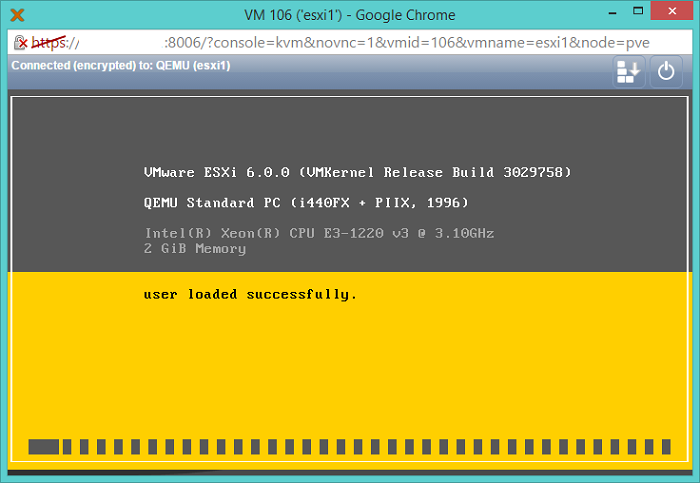
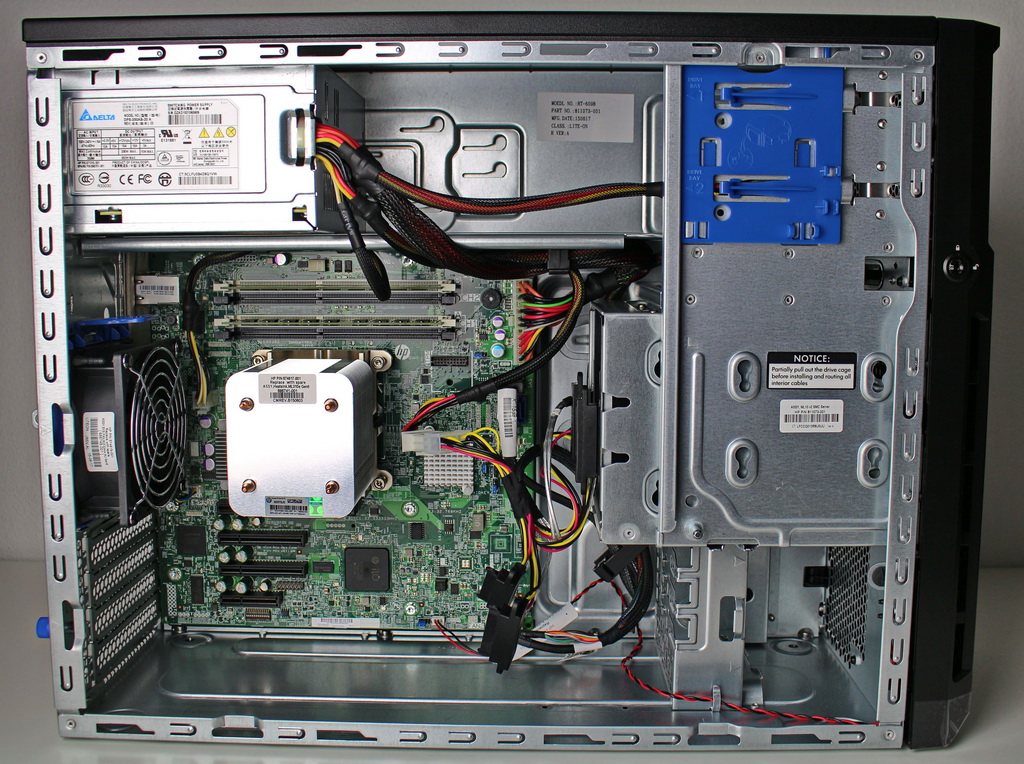

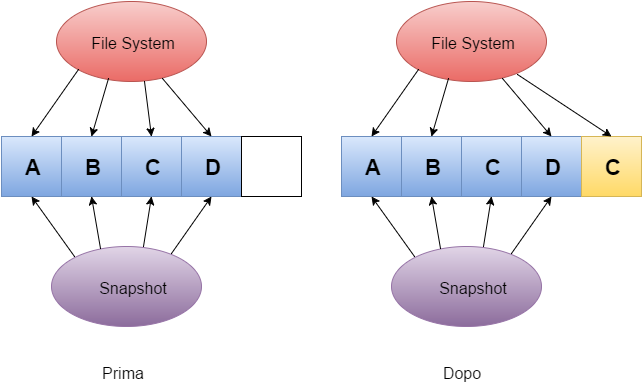
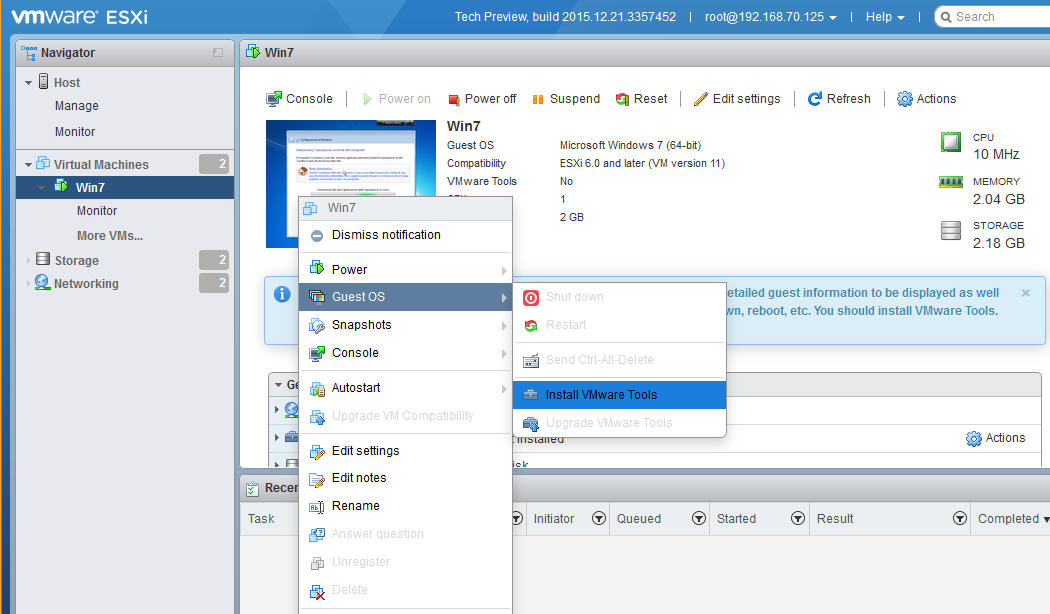


 During VMworld Europe 2015 we had the pleasure of chatting with GIanluca Degliesposti, Lenovo’s Executive Director Enterprise Business Unit EMEA, a most important player in the sector, considering the recent acquisition of IBM’s server division. Gianluca is an important example of Italian top management too, in one of the most important companies of the IT field.
During VMworld Europe 2015 we had the pleasure of chatting with GIanluca Degliesposti, Lenovo’s Executive Director Enterprise Business Unit EMEA, a most important player in the sector, considering the recent acquisition of IBM’s server division. Gianluca is an important example of Italian top management too, in one of the most important companies of the IT field.