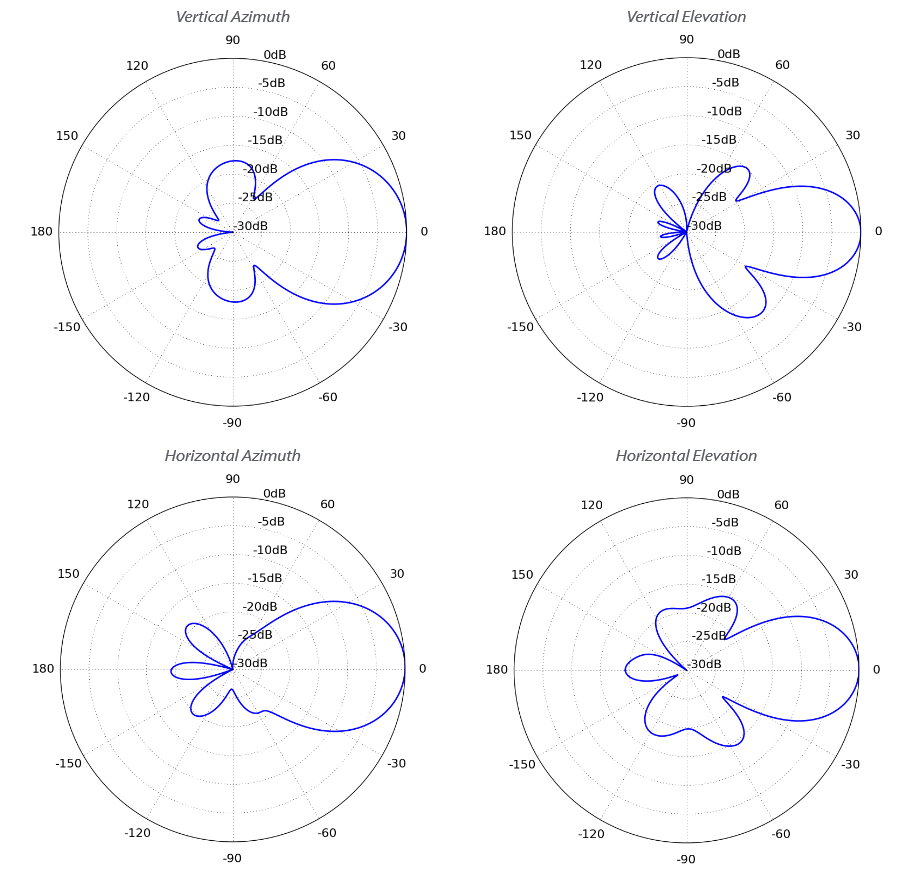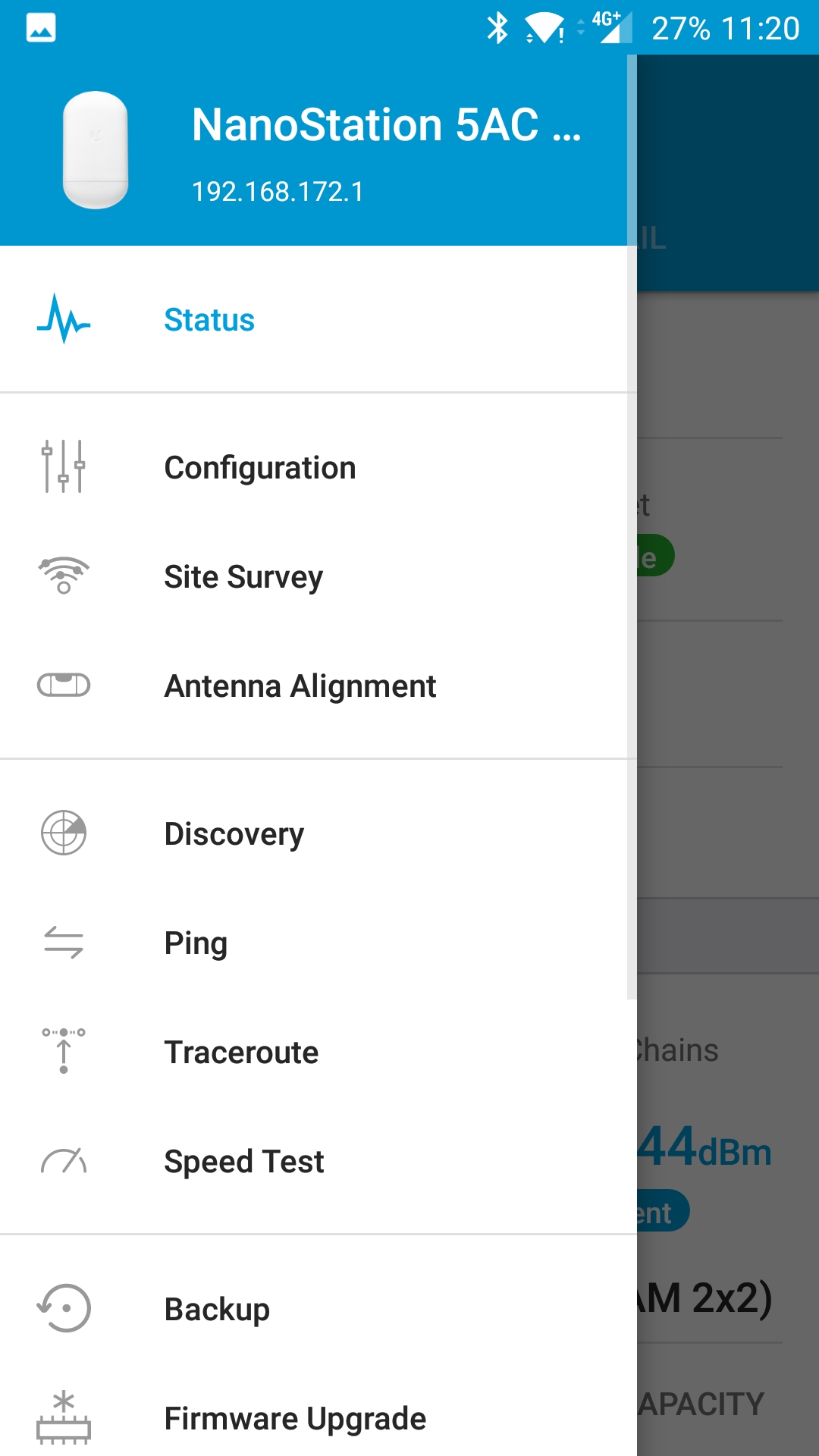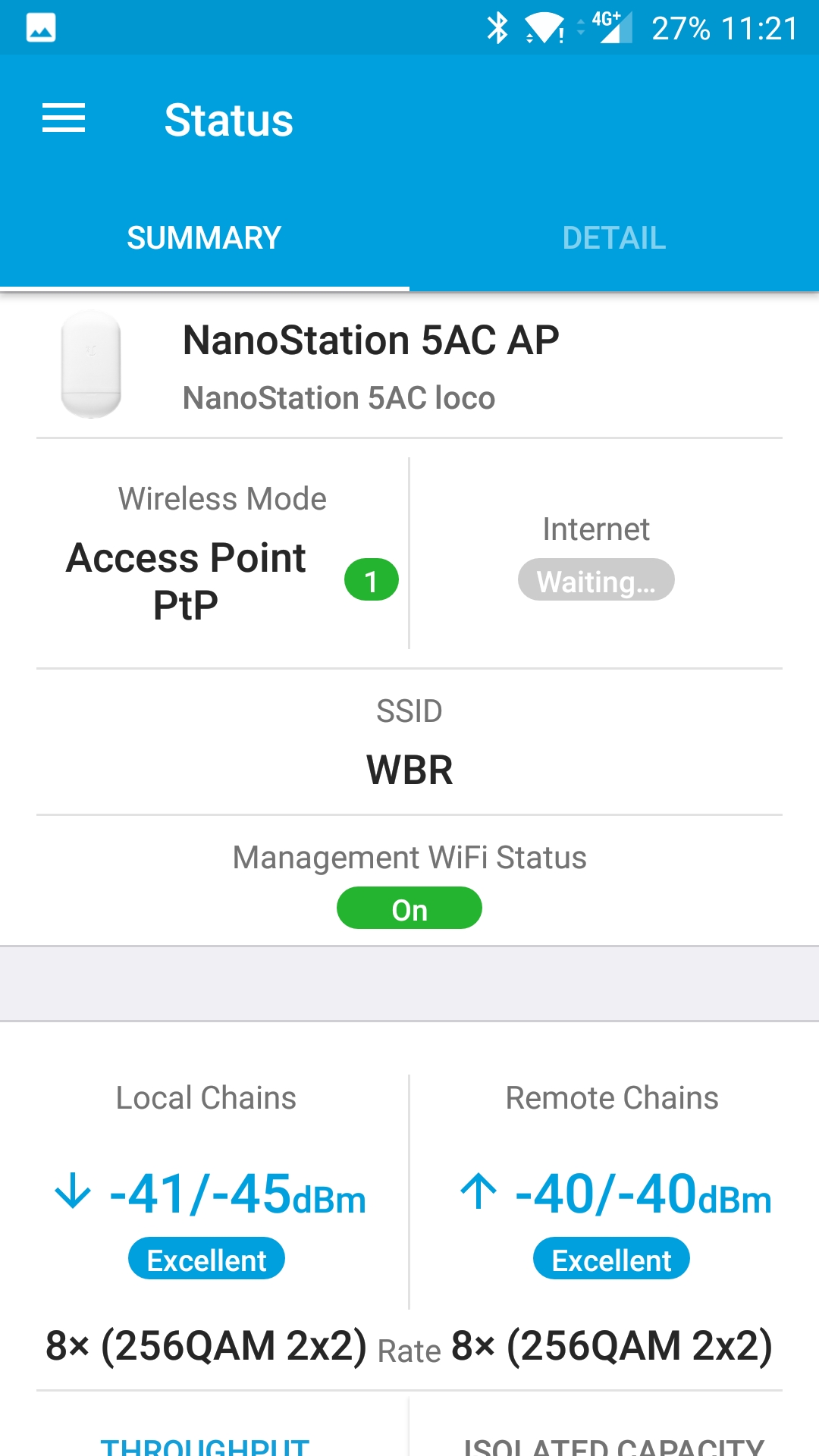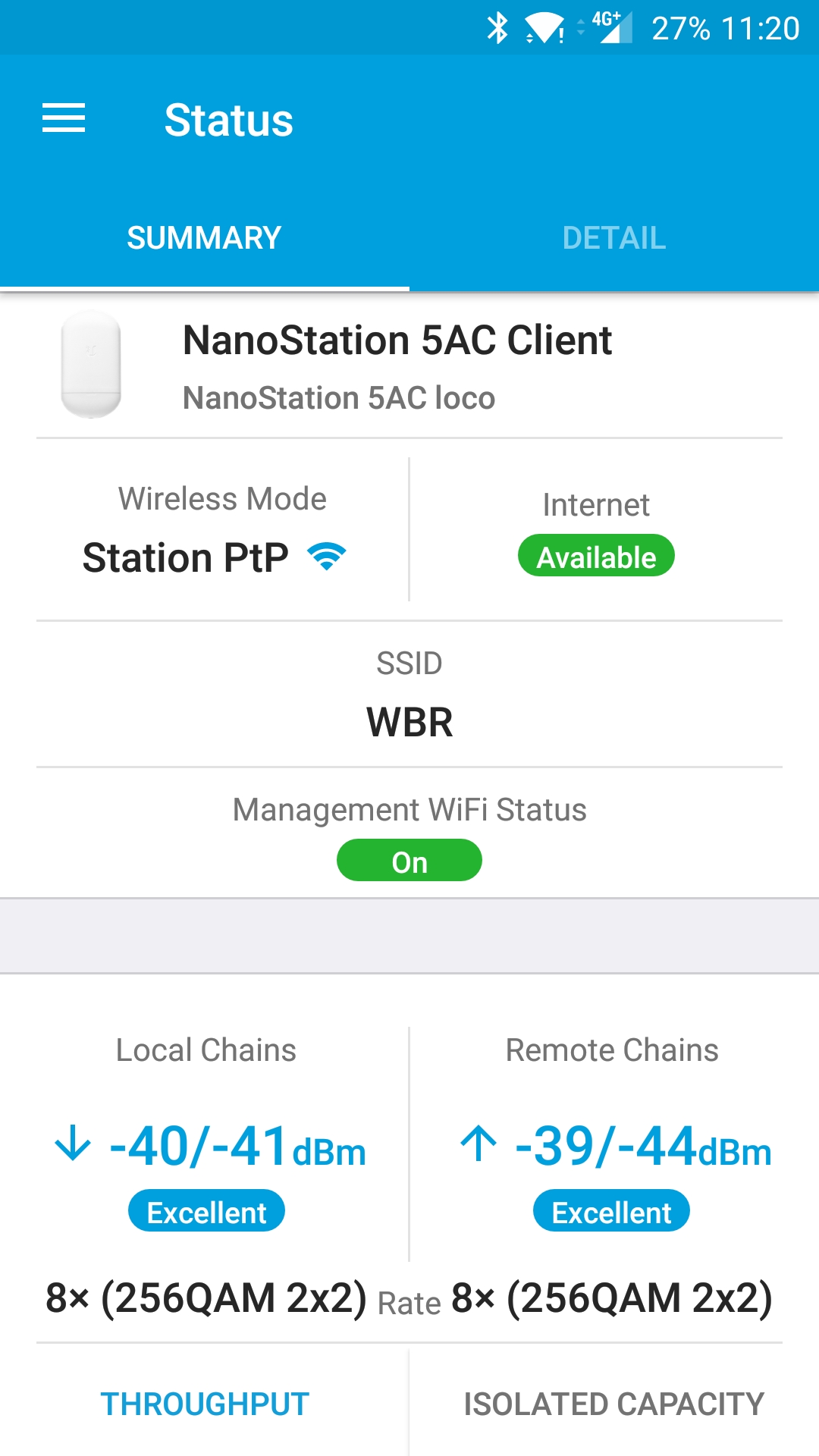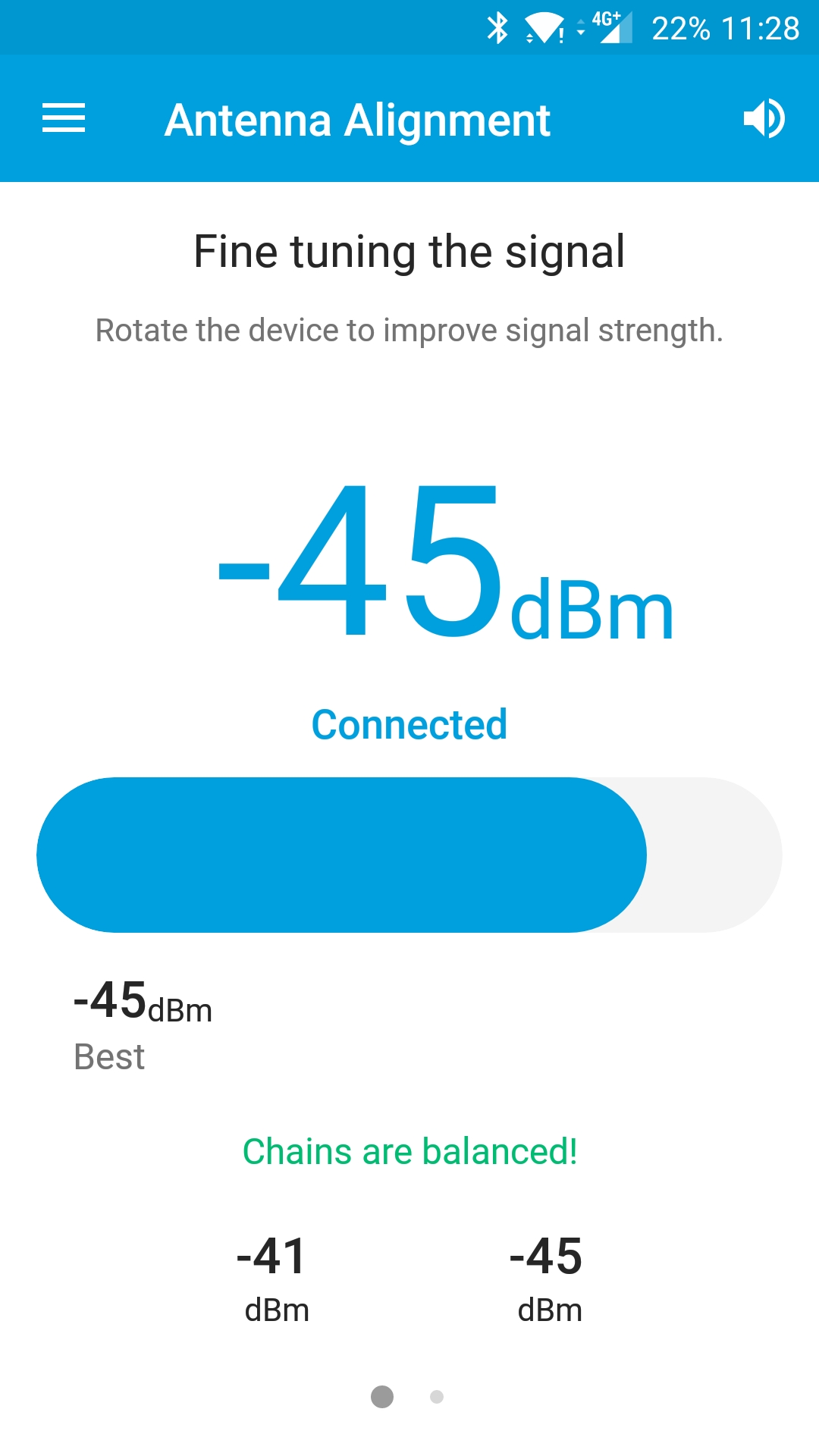The need of extending wireless networks is a constant when working with network infrastructures. Usually the problem lies in designing and planning an architecture that maximizes the ratio between the number of access points and the surface covered, also given an economical constraint. However, in some situations radio connections can be helpful, for instance when there are just two points to connect, yet quite distant. In such a situation you can’t trust regular access points (including long-range units), you must choose a point-to-point (PtP) or multi-point (PtMP) solution. Ubiquiti offers a range of antennae suitable for this need, grouped by power and transmission: NanoBeam and NanoStation for connections up to 5km, LiteBeam, PowerBeam and AirFiber for connections up to 15km, and higher-end products capable of covering a distance of tens of kilometers.
In this issue we have tested the NanoStation AC Loco antenna, which is the lowest power option of the NanoStation family: 7W and 13dBi of gain (the NanoStation AC has a power of 9W and gain of 17 Dbi).
The product
The antenna is sold singularly and is designed to work coupled with and UniFi switch (and related controller) with a passive 24V PoE power supply: the box contains the unit, a quickstart manual and a tie band to hook the antenna up the pole. Note that, being an entry-level unit, the pole-mount is the only mounting option available (the back of the chassis is properly modeled); higher-end products have orientable attacks, like window-mounts. If you don’t already own a dedicated PoE switch, Ubiquiti offers the PoE 24-12-W-G power supply for a total expenditure of about 75 euros (antenna plus power supply).
The NanoStation doesn’t have a specific IP class, despite being in a unibody chassis, with an opening to access the Ethernet port and the reset button; opt for an installation place that doesn’t expose the unit to weather agents. Ubiquiti certifies the material to be Outdoor UV Stabilized Plastic with a functional range of -40°C to +70°C. The Loco model is really tiny: 180 grams and 18cm of length.
Regarding specs, the antenna is a double-polarized unit with elevation and azimuth at 45° for both polarizations; the protocol used to connect antennae is airMAX with Time Division Multiple Access instructions developed by Ubiquiti (156 QAM modulation instead of the regular 64 QAM) in the 5GHz band and a throughput of more than 450Mbps in TCP/IP.
Installation and operating system
These antennae can work in two different mode: straight point-to-point radio connections, or multi-point connections by leveraging the azimuthal wideness of the dish. As we only had two units, we opted for the first configuration creating a real radio connection in bridge mode: it doesn’t interfere on the routing or structure of the network as it places in a transparent way between the two sides of the link, regardless of its position in the network’s topology.
The main configuration is set with the dedicated UNMS app, available for both Android and iOS, by accessing the management network of the single antenna. The two units are specularly configured, save for the role: one is configured as Access Point, while the other is in Client mode. Once the primary antenna is configured (name, SSID and password), you just need to perform a network scan with the other antenna and connect just as you would do with any other WiFi device.
After these easy steps, the app shows whether the antenna are properly linked, the throughput speed, an estimate of the distance between the two antennae and the presence of Internet on both sides of the link. The app also allows to set a static or dynamic IP to access the management interface: this is mandatory as the “service” wireless network disables automatically after 12 minutes (and can be kept disabled, if wished).
But airOS 8 isn’t just a firmware, it’s more like a real operating system that can be accessed via Web interface and allows to monitor all functional parameters: distance, power, throughput, spectral analysis, frequencies, transmitted/received data, etc.. If an UNMS controller is available on the network, the antennae can be added to it and to a centralized management, making useless to connect to single management Web interfaces.
A couple considerations
In our real scenario, we used a couple of Loco5AC to bring a 50Mbps fibre connection from a building to another inside the same industrial pole. With a proper cabling work and poles to hook the antennae, we experienced a minimal impact in terms of business continuity and time. The transmitting power guarantees a wide pointing area as the connection is ready even if antennae are not in a straight line. Naturally a direct pointing from an upward stand is the ideal situation, but the presence of an obstacle is not necessarily unbearable.
After setting up the environment, the link proved to be stable and without any lack of throughput speed from the client, thus confirming the quality and reliability of the devices of the American manufacturer.