Leveraging its 35+ years of activity, AKCP offers a wide range of products devoted to monitoring: let’s see what are the most interesting.
The offering by AKCP is composed by sensors, control units and software management server. Its range of products aims to datacenters and whichever space that has to be monitored in terms of security (cameras, smoke sensors), access control (door and presence sensors), environmental data (temperature, humidity, water presence) and power (AC/DC sensors, amperage, relays control).
An AKCP monitoring system is made up of a number of sensors, a control unit that sensor must be connected to and a management sensors. Sensors will measure specific conditions (presence of water, temperature, doors open, etc..) and transmit such information to the control unit for its elaboration. If needed, they can also activate relays switches. Sensors are composed by the sensor itself and a cable terminating with a RJ-45 connection that can be connected to the control unit; you can also use network cables as extensions as long as they fall within the limits recommended for each sensor, so already existing structures, like conduits, can be used.
As mentioned before, there are 3 types of sensors: environmental sensors, power sensors and security sensors. The first group includes temperature (also with J/K thermocouple), humidity, water presence, liquid/fuel level (probe and ultrasound) and air flow sensors; the second includes power sensors that gather information about power and amperage, AC/DC relays switches and dry contact sensors (they receive an electrical signal as input from alarms, UPS, HVAC, etc.. and must be configured and calibrated by the user). The third group includes sensors that measure vibrations, doors/windows open, motion and smoke presence.
The core of the system
Despite terminating with a common network socket, sensors cannot be connected straight to a switch: a sensorProbe or a securityProbe control unit is needed to elaborate signals and to present them to the AKCess Pro Server software. The communication between units and software happens by means of the TCP/IP protocol; a sensors auto-configuration is available and compatibility is extended to products of other manufacturers like HP Openview, CA TNG Unicenter, IBM Tivoli and WhatsUp Gold.

AKCP offers two distinct solutions: the sensorProbe line, which has all the features needed to manage sensors, and the securityProbe line, which adds camera support (manufactured by AKCP) and a greater expandability of the total number of manageable sensors. An 3G modem module is available to guarantee Internet connectivity also in those situations where no other networks are available.
The sensorProbe2, sensorProbe4 and sensorProbe8 models allows the use of, respectively, 2,4 and 8 sensors so to cover a wide range of cases. sensorProbe8 is also available with 20 or 60 Dry Contact ports. The models of the securityProbe line are the top tier ones and, in addition to the features offered by sensorProbes, they support the management of AKCP and ONVIF-certified IP Cameras, intelligent sensors and the expansion of the total number of managed sensors (up to 500) with additional modules.
Setting up an AKCP infrastructure is quite easy and quick: sensors are connected to the control unit with RJ-45 connectors, then the control unit is connected to the network and obtains a dynamic IP address, which can be set to a static address later on.
Finally the AKCess Pro Server for the management of the whole infrastructure comes into play.
The software
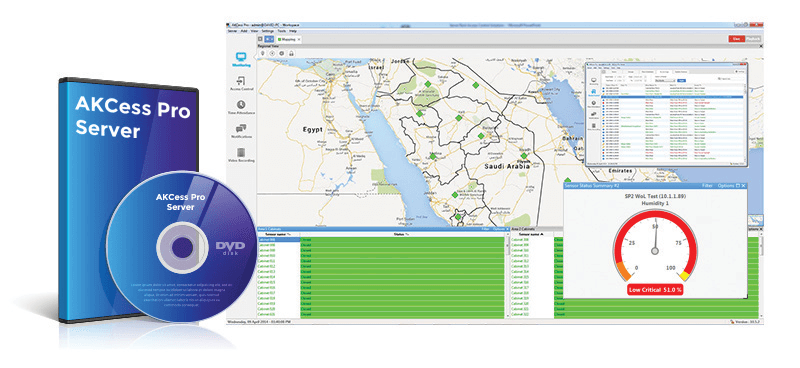
AKCess Pro Server is the centralized software solution to manage sensors; it’s included with all AKCP control units and requires a Windows Server 2008 R2 (or more recent) operating system for the installation. The optional client for the management of AKCess Pro Server itself requires a Windows OS (server or desktop).
The software has 5 working areas: monitoring, access control, time attendance, notifications and video recordings; each one is devoted to a precise scope. The monitoring tab is the main working area: here you can manage hardware devices like environmental and power sensors, cameras, etc..
AKCess Pro Server automatically recognizes sensors and it’s compatible with third-party products based on the SNMP protocol, thus becoming a platform that can manage an heterogeneous and complex infrastructure: there are no limits in terms of manageable devices.
Each sensor can be associated with a tab which shows data that the sensor itself monitors with a graph or a map; the thermal map of the temperature sensor is particularly interesting.


























