In this article we will focus on services specifically dedicated to Cloud Server instances by analyzing not just performances and hardware characteristics (a topic partially covered in a previous column on GURU advisor), rather by analyzing services and features.
We have taken into consideration the main operators of the sector and compared some service macro-areas, then going into details of each: from options included with no additional costs to instance customization and available logs and alerts. The article will cover the main and most requested aspects, while tables will contain detailed information for a complete comparison.
The products
The families of products considered are two: Cloud Servers used mainly for Web applications and with monthly invoice, and more specific, powerful and effective-time invoiced instances. Amazon LightSail and DigitalOcean and RamNode dropets fall in the first category, while the second has number in the like of Google Compute Engine, Amazon EC2, Azure and OVH instances, Aruba Cloud Pro and Stellar by CoreTech.
In terms of defining the main differences, regardless of invoicing, the granularity of configurations and operating system options are the determining factors. In the first case we have Linux instances with predefined hardware packages, while the second group is composed by instances that can be fully configured in terms of resources and operating systems, as Windows is available as well.
The main services
Every provider offers a dashboard from where you can manage your infrastructure, and the only case where the management of the VPS is separated from the client area is RamNode, which has a personal area with access to personal information and to instances commands, while operations on them (log, OS reset, start/stop/reboot, etc..) are on a dedicated portal.
We’ll dedicated an upcoming review to dashboards and related functions, so let’s start by talking about backups and snapshots. It’s interesting how some providers offers them both (automated or manual), while others -like AWS, OVH, RamNode and GCE- offer only a snapshot feature with no complete backup.
DigitalOcean and Azure have some intermediate solutions as they don’t have schedulable backups but manual only backups, in addition to snapshots. From this point of view, the Sygma service (ie the management platform for Stellar by CoreTech) is quite complete as it provides both features, even though some features are in development. Aruba has a dedicated section of the control panel where you can enable and manage instances backup jobs.
A common area is the one dedicated to the control of the instance -start, stop, reboot- which in some cases can be done without entering the single management panel. A remote console can be started in all cases, generally by means of a browser windows with an SSH session. Talking about remote access, in addition to the classic user/password combination, most providers offer SSH key authentication. An important and variable section is the one about hardware and software monitoring: albeit the differences, the graphical aspect and the type of data shown, almost all solutions of this comparative offer dynamic graphs of resource usage: CPU, RAM, disk I/O, swap, network, etc.. .
Regarding software use, it’s interesting to now how some providers have a dedicated metric, like DigitalOcean and its Top Process section which groups the top 10 active tasks on the droplet, with CPU and memory filters. Google’s platform has a similar service, but only with its StackDriver portal (an additional service of the Cloud Platform).
Another feature that almost everyone has is the creation of an instance starting from a template. We’re not talking about choosing between operating systems and nothing else, rather than starting a complete and ready environment, for instance LAMP, Ruby, WordPress, NodeJS, etc.. . This option allows to save the time otherwise dedicated to initial setup and to start working with a properly configured environment. In the spite of that, the deployment of new instances starting from snapshots and backups can be extremely useful.
Actions on the instances
One of the fundamental requirements when using a Cloud infrastructure is the service’s uptime, but in many cases instances require manual intervention, ie upgrade, maintenance, variation of required resources, etc.. . Therefore a section of the comparative analyzes the capability of modifying hardware resources. The approaches are mainly two: the first is applied by OVH and EC2 which force to purchase a “superior” package, while the second one is used by Sygma (Stellar) and GCE and allows to modify (partially or on the whole) on RAM and CPU in a granular and custom way. Disks are a topi apart, as (RamNode excluded) everyone allows to add additional storage space, in some cases with encrypted volumes too.
Dashboard and control
After this obliged overview of the main features, and before focusing on logs and notifications, let’s analyze the management panel again, that is, the Web interface where you can access all features.
The graphical overview is, after all, common to all portals, with the two classic grid and tiles views. Azure and OVH raise an exception: the former has a Windows 8.1-like aspect, while the latter offers a map-like visualization, with instances, network, load balancer and storage distributed in space and connected between them.
A variable aspect however is the kind of information that is presented in the global view (health state, OS, hostname, private and public IP addresses, etc..): combinations vary a lot, so please refer to the table for a better comprehension. Generally from the centralized view basic operations such as start/stop/reboot can be performed, and some panels offer more extended features like deletion of the instance or launch of the console.
A simple yet powerful feature, which unfortunately is not provided by everyone, is assigning custom tags to servers. On a smaller scale it might appear as a whim, but in environments with tens, if not even thousands, of instances, it gets very useful to create custom groupings. The same holds for search and filters, which are implemented differently according to the platform.
Making a graphical consideration, the portal that offers the best union of aesthetic pleasure and functional efficiency is DigitalOcean for sure. Each operation can be reached quickly and intuitively by means of menus and panels well organized, clear and with a modern look that makes it easy and even fun a boring operation like adding firewall rules or configuring a load balancer.
Then Azure deserves a good note, as it offers a peculiar approach with the use of square tiles, loud colours and “lateral sliding” procedures that, for complex configurations, take five or six scrolls. However, it’s quite intuitive to use.
Sygma is a good compromise between efficiency and visual impact, leaning towards the first characteristics. The SolusVM panel offered by RamNode is spartan and oriented to users with few demands.
Amazon LightSail and OVH are a category apart, not necessarily in a positive way. In the first case we have an over-friendly user interface that probably was conceived with a novice user in mind, while OVH is quite cumbersome overall, with graphical features that complicate the comprehension of the view and even the access to key features. Just think about that in order to see the state of an instance, you have to open a sort of “balloon” which shows only a couple of small graphs of resources that disappear as you click elsewhere. Aruba is halfway between graphical originality -with a control panel based on tabs- and efficiency, but it’s not one of the most pleasant of the group.
Anyway the most extended and complex portals are the ones of the big players: Amazon EC2, Google CP and Azure. Amazon offers a very strict environment, with unpleasant graphics and menus hard to understand, particularly when we talk about panels where features to be managed are several tens and all but friendly.
Logs and alerts
Every sysadmin sure know how essential is reading logs. In the context we are, this aspect is further amplified by the fact that we have no physical access to the infrastructure in use. In the portals we have analyzed, logs vary a lot: from the simple report on the state of machines, to complete, customizable and exportable logs. It’s easy to understand that the trend grows as the dimensions of the portal grow: environments like RamNode offer minimal logs about operations like start/stop/reboot, meanwhile environments like Google or Amazon even offer dedicated external platforms (respectively, CloudWatch and StackDriver) at an extra cost. Azure, Amazon and Google even allows to access and collects logs within the operating system on an application perspective.
All leading platforms (Google, Azure, OVH and Aruba) offer dedicated sections (Azure and Aruba include them in the portal, while the others redirect to specific sites) to the collection, consultation and export of data. Reports can be customized, filtered and configured with triggers and related alerts so that to offer a total coverage on what happens within the infrastructure. Alerts and another elemental piece of control: from the basic -like Up/Down control of machines with ping- to precise triggers on resource consumption. There’s naturally place for alerts related to changes in the infrastructure, single instance and invoicing. Note how increased alerting levels require the installation of an on-board dedicate agent, like for EC2 instances.
Additional features, and a few remarks
During the analysis of the products we bumped into uncommon features respect to the common ones hereby described, like configuring scripts ran at first boot after the installation. Speaking about backups, Sygma is the only one that allows the schedulation of custom backups, while the addition of specific GPU resources is allowed by OVH, Azure, EC2 and GCE only. Despite being a predictable option, the three big players are the only one to offer bulk actions on instances.
In a world where the most demanding operations are shifting from computers to smartphones, the players that offer a mobile app for the management of their infrastructure deserve a note of merit. Amazon, Azure, Google and Sygma offer their official mobile app, which are well designed, very useful in emergency situations (forced reboots, powering off forgotten instances, creating new resources, etc…) and offer a quick access to the environment, be it production or lab.
Detailed comparison -- coming soon in English!
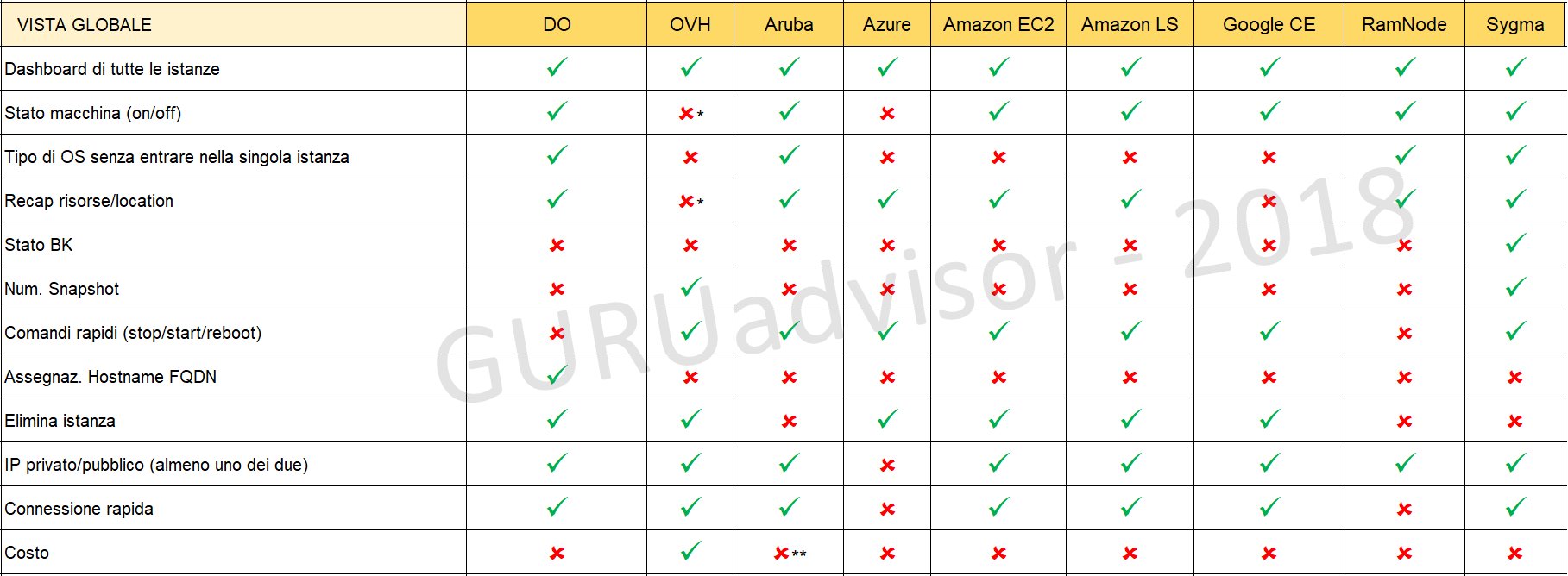 * list view only, no grid
* list view only, no grid
** single view only

* upgrade from package to package, not sinle resource
** CPU, RAM and HDD are still correlated
*** change type of instance, not singularly
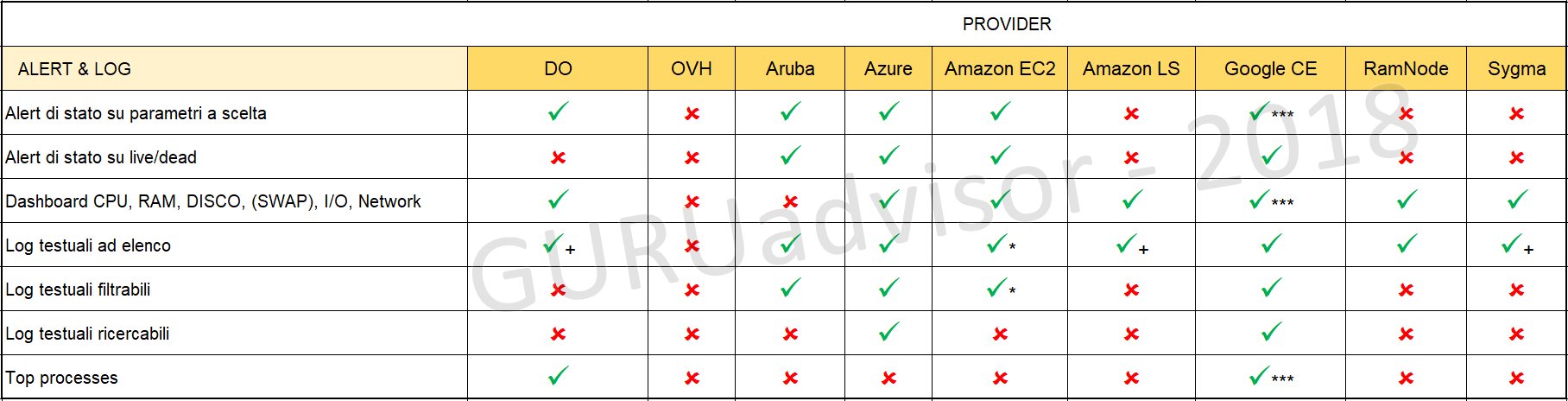 + commands history/status only
+ commands history/status only
*** with StackDriver
* with CloudWatch agents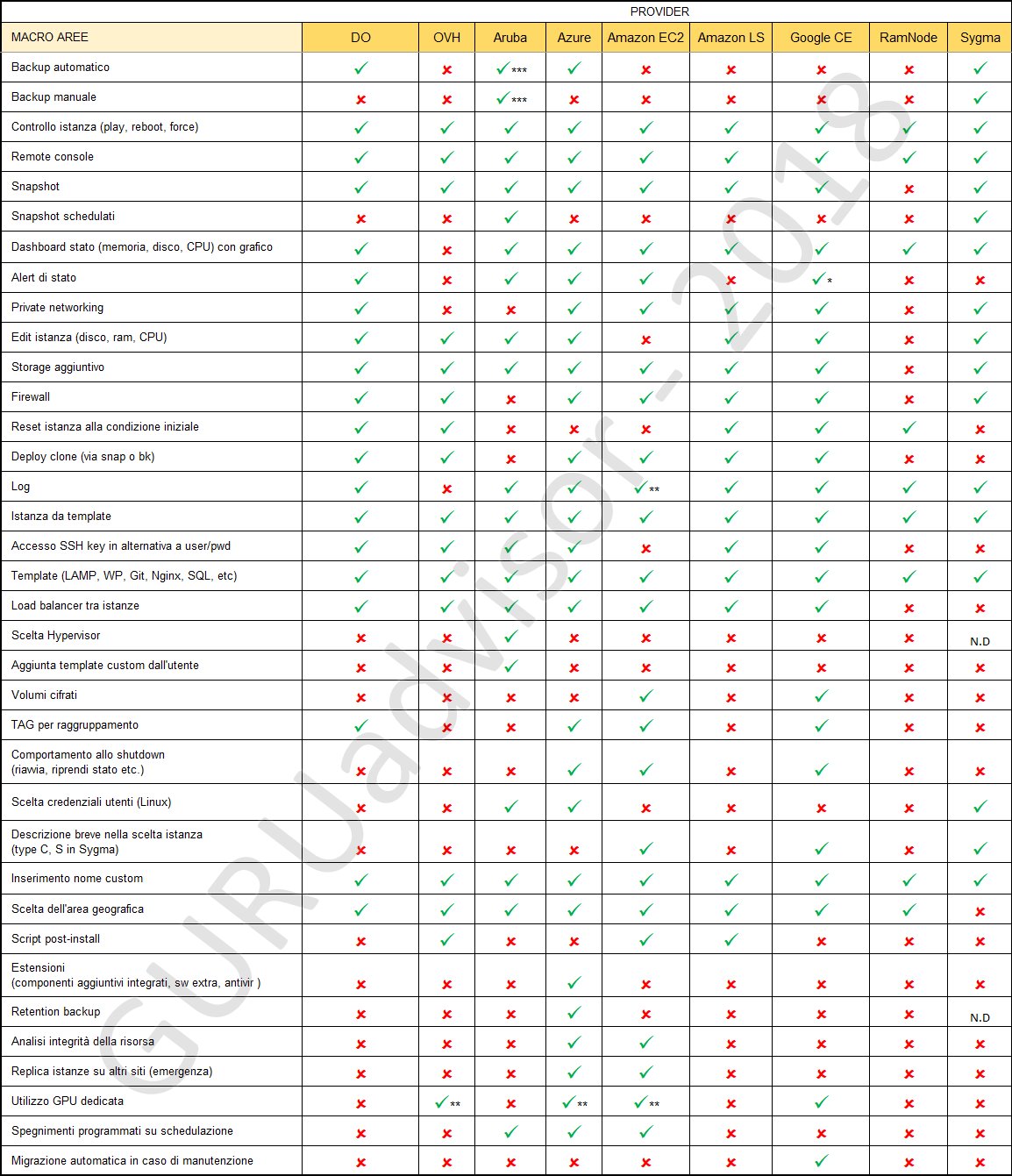
* ping
** with Cloud Watch
*** with agent on servers and eVault dedicate platform with pricing


























