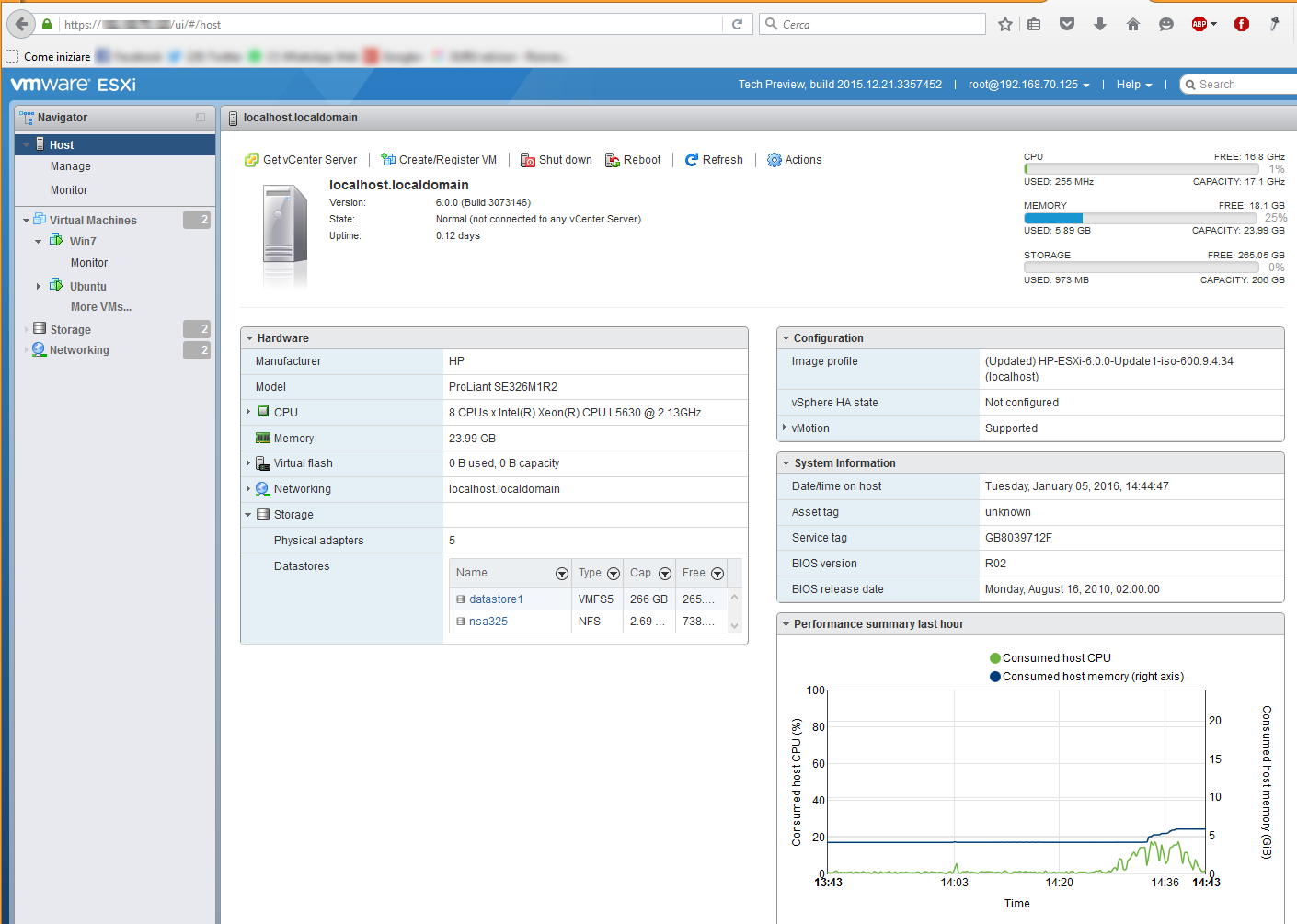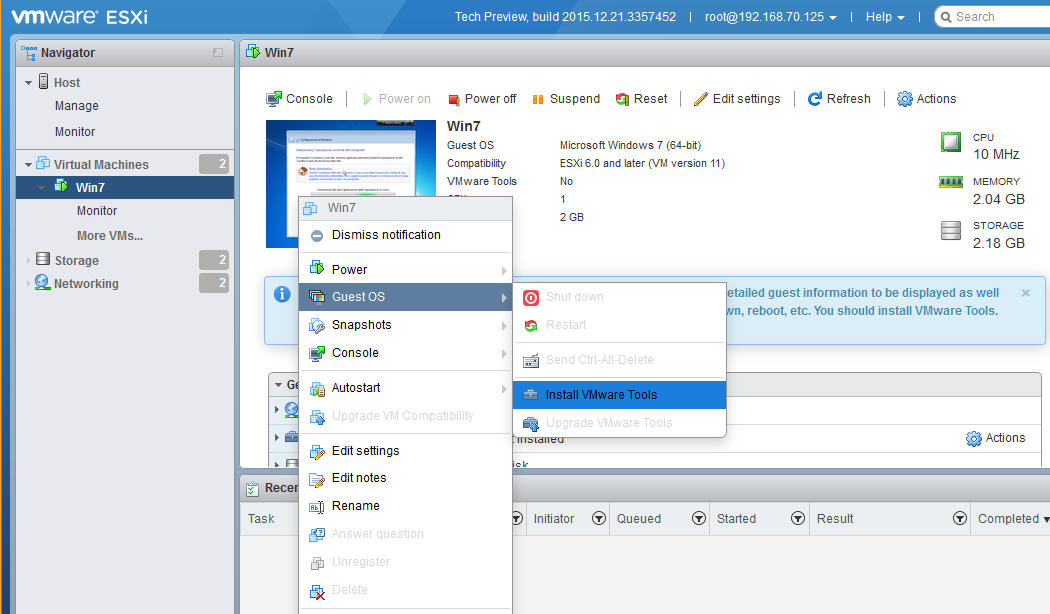One of the main limits with the free version of vSphere is not being able to manage the host from a Web interface. This lack is remarkable in particular for those who use a Linux or Mac platform where the classic Windows vSphere Client can’t be installed.
The ESXi Embedded Host Client is a very interesting and recent solutions, published as a VMware Fling in 2015, to fill the lack of a universal client: it’s indeed a Web client developed in HTML and JavaScript that allows to access to and manage an ESXi host.
At the moment the release to download is v 4.0, which is available as a .vib file ready to be installed via shell or as a package containing the Open Source code.
The first vSphere that is natively supported is 6.0, although the client works with vSphere 5.5 onwards, but with some identified and documented limits and bugs.
How to do it
Once the .vib package is downloaded and uploaded to the host via SCP, all you need is to SSH into the host and digit a simple command from the shell to install it:
root@<esxip> esxcli software vib install -v /tmp/esxui.vib
It’s worth to note that, should a previous version be already installed (being a project with ongoing development, releases are quite frequent), you can upgrade it with a simple command:
root@<esxip> esxcli software vib update -v /tmp/esxui.vib
The installation process takes a few seconds, and at the end of it you can open a browser and connect to the Web console by digiting the host’s IP address followed by /ui/, like https://host-ip/ui/.
Note that the graphical appearance is essentially identical to the one of the vCenter Web Client.
Features and limitations
We used an host with ESXi 6.0 for our test, in order to use all the features of the latest 4.0 release.
With the Web interface you can perform the main management operation: from creating a VM and deploying an OVA/OVF appliance to managing storage -both local and network storage- and virtual networking.
The main limit of the client is that if the host has an active license, then every action or modification made with the Web interface is not applied and silently fails without any feedback. Obviously this is one of the points developers are focusing their efforts.
Two important bugs to know for those who’d like to try it on ESXi 5.5 (and following upgrades) are the obligation of adding a slash ‘/’ at the end of the URL, and the modification of the endpoints.conf (available at the path /etc/vmware/rhttpproxy/endpoints.conf in the host file system) with the restart of the rhttpproxy service, or the Web interface can’t be accessed.
With ESXi 5.5 the in-browser console to interact with VMs is missing too.
ESXi Nested Virtual Appliance
If you like to play around and have lots of RAM available, what’s better than virtualizing several ESXi nodes on the same physical host? We’re talking about a Nested Virtualization environment scenario, which is natively supported by VMware.
The news is about the release of an appliance dedicated to this usage by William Lam (Engineer at VMware and author of the mighty blog virtuallyGhetto.com, a point of reference in the virtualization sphere).
The goal was to make available a complete solution for users and allow them to implement an out-of-the-box and functioning nested architecture.
Once you download the OVA appliance here, you can deploy it in some different way: using vCenter from the Web interface or vSphere Client, using the command line with PowerCLI, but also with Workstation, Player, Fusion or AppCatalyst.
We’d also like to signal the release of Update 1B for vSphere 6.0 and the build 3380124 for the ESXi hypervisor. They are mainly maintenance and bugs-patching releases; details are available here.