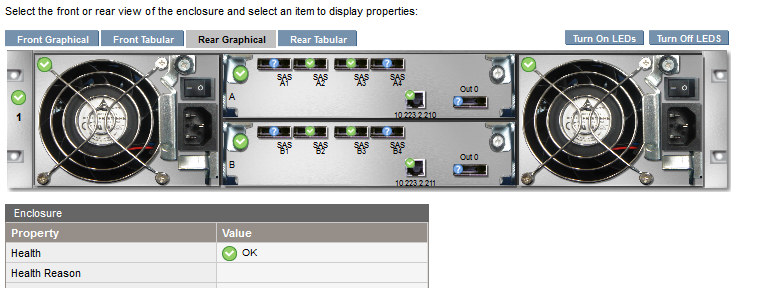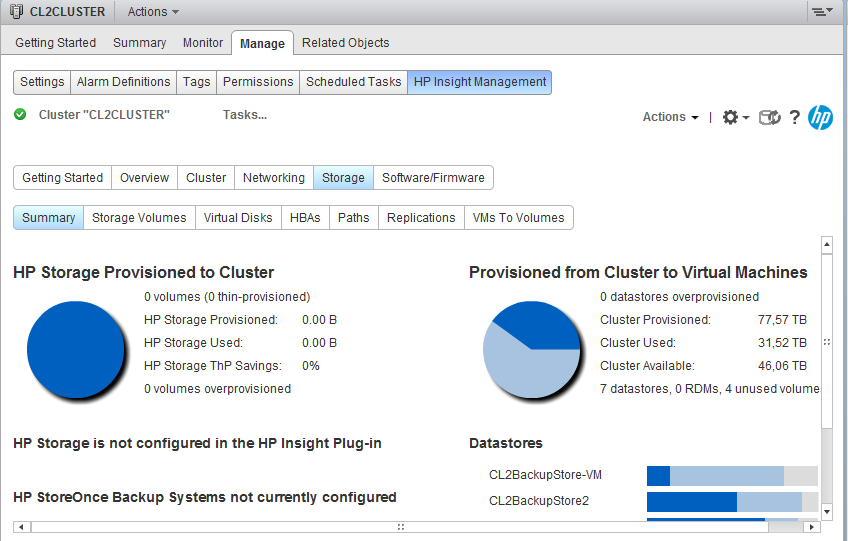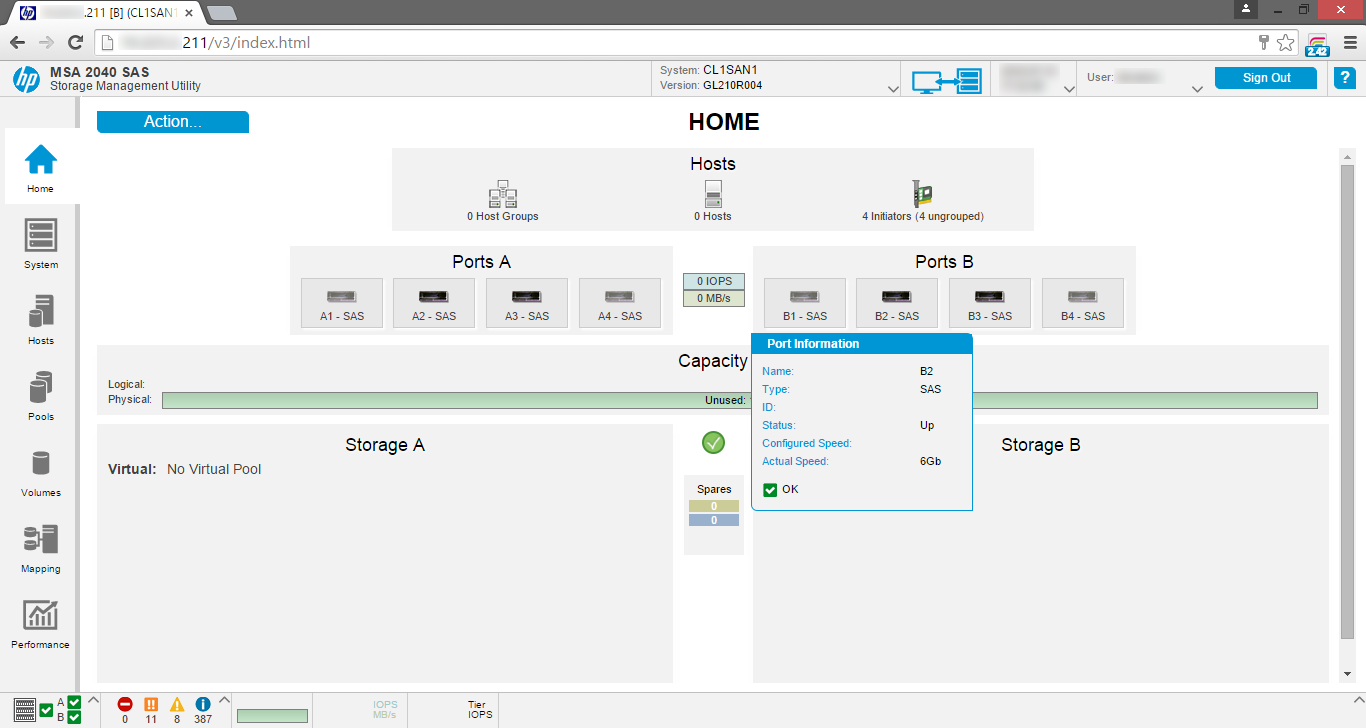In the ever wider offering of Storage products, HP is certainly one of the most interesting players and its 3PAR StoreServ line offer a complete and advanced solution that allows to even realise an all-flash architecture.
In the SMB scene HP is however very consolidated with a range of products cheaper but not even less flexible, nonetheless. We are talking about the solutions called MSA which have reached the 4th generation, and, at the moment we are writing, are composed of 2 models: the cheaper MSA 1040 and the MSA 2040.
A scalable and flexible solution
We have tried the MSA 2040, which is the most advanced of the two and can manage up to 199 2,5” (SFF) disks or 96 3,5” (LFF) using up to 7 external additional enclosures to overcome the constraint of 24 SFF or 12 LFF disks of the 2U chassis. The limit in terms of Gbyte is 768 Tbyte (raw), and the supported Operative Systems are VMware vSphere 5.x and 6.x, Windows Server 2008 and 2012, Hyper-V, HP-UX, Red Hat Linux and SUSE Linux.
SAN or SAS. Double controller and double power supply
MSA 2040 includes a double redundant controller available in two versions, SAN or SAS. In the first case, storage can be connected with Fibre Channel (8 or 16 Gbit/s) and/or 1Gbit or 10Gbit iSCSI, in the latter by means of a 6 or 12 Gbit/s SAS connection for a maximum of 4 hosts/servers.
We have tried the SAS version in a 3 host VMware cluster environment. The additional enclosures can be connected in cascade with SAS.
Multitier Storage with additional license
Naturally only HP disks are supported, and only of the SAS type, no support for SATA disks is available. In the case of LFF enclosures, disks of up to 8 Tbyte of capacity can be used, the limit is 1,8 Tbyte for the SFF format. MSA also supports some HP SSDs in SFF format with a capacity of 200 Gbyte to 1,6 Tbyte. Each controller has a 4 Gbyte cache to speed up writing and reading processes, and a backup battery based on capacitors is present too. In order to guarantee a better security, an Industrial Compact Flash memory is included on which data of the cache are saved. This memory is easily accessible from the back of the controller when it is unplugged from the main chassis.
New firmware
In the most recent firmware version (from GL200 onwards) it’s possible to create 3 storage tier with different performance levels: Performance Tier, Standard Tier and Archive Tier. Volumes with different performances levels can be therefore created without having to use third-party tools, like VMware’s Storage I/O Control. Activating this feature however costs an expensive license (list price of almost 4.000$).
RAID configurations
MSA supports RAID 0, 1, 3, 5, 6, 10 and 50 configurations with a maximum of 32 disks in RAID 50, 2 disks in RAID 1 and 16 disks for the other configurations. From firmware GL200 onwards, groups of disks can be aggregated in a single Storage Pool, as it happens in higher tiers storage systems, thus offering an high level storage management mechanism. The biggest dimension of a LUN is 140 Tbyte in both SAN and SAS modes.
Be careful that the VMware vSphere driver allows for a maximum LUN of 16 Tbyte for SAS, so it’s not to exceed this limit not to incur in troubles.
Double Web interface for a complete control
The most recent firmware updates made available a new interface (v3) that can be used in parallel with the previous one (v2): the new release allows to support an higher number of hosts (from 64 in v2 to 512 in v3). The Web interface is obviously accessible through the dedicated network port available not just in the SAN version of the MSA but in the SAS one too.
Full throttle IOPS
According to HP, the limit of random IOPS achievable with the MSA 2040 in SAN mode, RAID 10 and traditional hard disks is 66.000 in reading and 32.000 in writing. This limit goes up with a configuration of only SSDs in RAID 1 topping 122.000 IOPS in reading and 38.000 in writing. Values of the 12 Gbps SAS configuration are slightly lower (RAID 10 disks: 56.500 in reading and 31.000 in writing, RAID 1 SSDs: 112.500 in reading and 32.500 in writing).
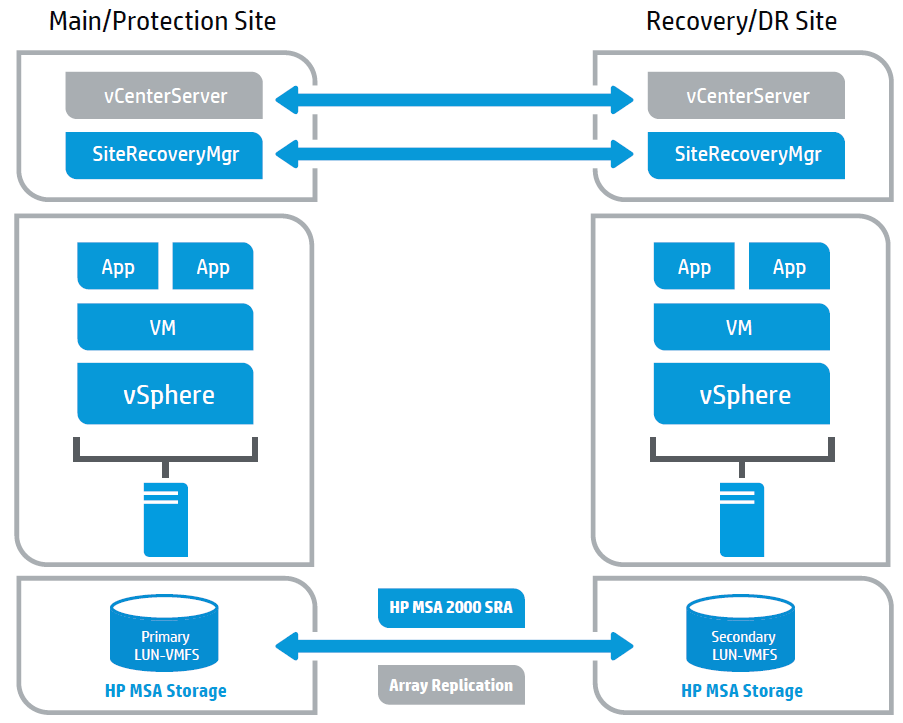 A noteworthy advanced feature of the MSA 2040 is certainly the support to VAAI (vStorage API for Array Integration) and Site Recovery Manager (SRM), both VMware’s, and to Microsoft’s StoreFront Manager. The latest firmware versions have introduced, dedicatedly for Virtual Machines, Thin Provisioning and the opportunity of using an SSD unit as a cache in addition to the one installed natively on the controller. Snapshots activated by VMware are accelerated when using the aforementioned VAAI thank to the use of a Redirect-On-Write approach.
A noteworthy advanced feature of the MSA 2040 is certainly the support to VAAI (vStorage API for Array Integration) and Site Recovery Manager (SRM), both VMware’s, and to Microsoft’s StoreFront Manager. The latest firmware versions have introduced, dedicatedly for Virtual Machines, Thin Provisioning and the opportunity of using an SSD unit as a cache in addition to the one installed natively on the controller. Snapshots activated by VMware are accelerated when using the aforementioned VAAI thank to the use of a Redirect-On-Write approach.
Snapshots, even remote snapshots with RemoteSnap
MSA 2040 also allows to create snapshots in the background of the storage (up to 64 snapshots with the included license, up to 512 with an additional license) and include the OneView plugin to simplify the integration with vSphere vCenter. Volume Copy features permit an internal backup without using an external host: you can copy a logical disk on another set of disks in a completely autonomous way.
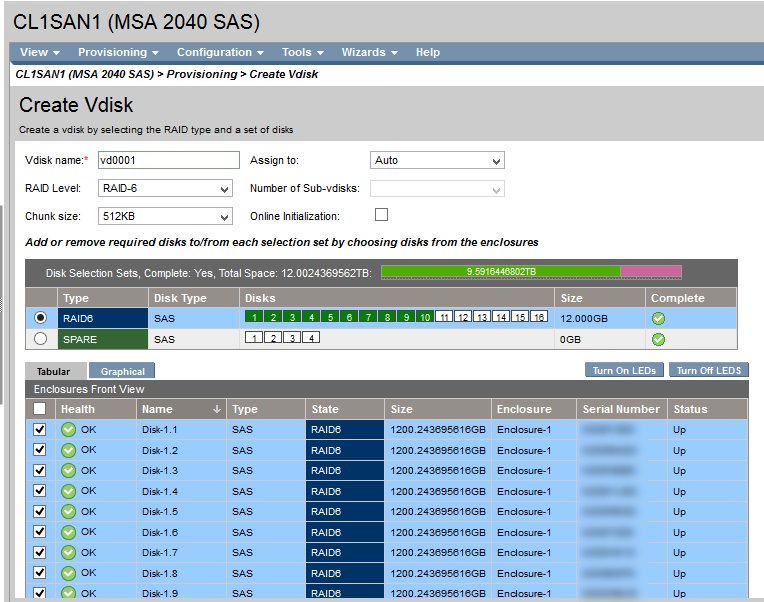 The SAN version offers others specific features with HP’s RemoteSnap software. This package enables the remote asynchronous replica on the MSA 1040 and MSA 2040 and on the P2000 G3 arrays (only the models that support FC, FC/iSCSI and iSCSI) and leverages the Snapshot technology integrated in the MSA. File sharing, printer sharing and iSCSI (with direct host management) features can be added with the use of a StoreEasy 3000 Gateway.
The SAN version offers others specific features with HP’s RemoteSnap software. This package enables the remote asynchronous replica on the MSA 1040 and MSA 2040 and on the P2000 G3 arrays (only the models that support FC, FC/iSCSI and iSCSI) and leverages the Snapshot technology integrated in the MSA. File sharing, printer sharing and iSCSI (with direct host management) features can be added with the use of a StoreEasy 3000 Gateway.
Despite being a product clearly designed for a professional use in the med-high tier, the MSA2 2040 is easy and intuitive, and the new v3 Web interface makes it even more accessible for certain operations; we used 10 1,2 Tbyte HP 10k SFF disks for our test, and we extended at a later time the storage by adding 6 additional disks of the same kind.
| Features | MSA 2040 SAS | MSA 2040 SAN |
|---|---|---|
| Host connection protocols | SAS 6 or 12 Gbit/s | 8 or 16 Gbit FC, 1 or 10 GbE |
| Controllers available | 2, redundant, with hot-add | |
| Controller cache | 4 Gbyte | |
| Internal memory for OS | 2 Gbyte | |
| Max number of disks in the main chassis | LFF: 12, SFF: 24 | |
| Max number of disks with 7 SFF enclosures/max raw capacity | 199/768 Tbyte | |
| Max number of disks with 7 LFF enclosures/max raw capacity | 96/358,2 Tbyte | |
| LUN max number | 512 | |
| LUN max dimension | 140 Tbyte (128TiB) | |
| Max number of supported hosts | 64 with UI v2, 512 withUI v3 | |
| Max number of snapshots w/standard license/additional license | 64/512 | |
| Additional licenses | 3 level Tiering Performance, Remote Snap (required for SRM too) | |
| Main chassis dimensions | 2U rack | |
| Power supply | Redundant, 2x500 watt | |
| VMware vSphere supported technologies | VAAI, VASA, SRM | |
| Supported RAID versions | 0, 1, 3, 5, 6, 10, 50 | |
| Storage Pools | Supported from firmware version GL200 | |
| Additional disk enclosure models | MSA 2040 disk enclosure 3,5" (12 disks), D2700 2,5" (25 disks) | |
| Opertive Systems support | Windows Server 2008 R2, 2012, Vmware, HP-UX, Red Hat Linux, SUSE SLES | |
| Gateway storage to add sharing features | HP StoreEasy 3850 Gateway | |
| Disks connection | Only SAS | |
| Supported SSD HP MSA | 12 or 6 Gbit/s SAS SSD HP from 200 Gbyte to 1,6 Tbyte, SFF only | |
| Supported Dischi HP MSA | 12 or 6 Gbit/s SAS HD 10k, 15k or 7.2k, SFF or LFF, from 300 Gbyte to 8 Tbyte | |
Our test
No cache-equipped controller is required to connect the MSA in SAS mode to the hosts, a simple HBA (Host Bus Adapter) card is enough for the purpose: cache and RAID management is performed inside the same MSA. We used 3 HP DL360 G8 hosts in our test, the were connected with 3 HP Host Bus SAS H221 6 Gbit/s PCI Express 3.0. Those who want to use a faster 12 Gbit/s interface can use HP SAS H4.
As a rule of thumb, a 6 Gbit/s connection suffices for disks configuration, however a 12 Gbit/s is indispensable for SSDs configurations.
We also tested the connection in cascade on SAS of 2 external enclosures, one with LFF disks, the other with SFF disks.
More than 60 VM, exemplary disk performances
The MSA 2040 did behave very well during our test with performances results aligned with the promised data (above 700 Mbyte/s in writing and reading): even with a daily use of more than sixty high load disk activity VMs, like management servers, terminal servers, web and mail servers, in execution on 3 hosts, we achieved positive results, with an average of sequential 300/400 Mbyte/s available on the VMs.
The most common scenario
To those who ponder about implementing a VMware vSphere infrastructure in HA with 3 hosts and Essential Plus license, HP MSA 2040 in SAS mode is one of the most interesting and performing professional solutions, perfectly redundant, considering the included double power supply and controller. An efficient solution, with a limited expenditure (street price around 6.000 € VAT and disks excluded), can be implemented without having to adopt expensive 10 Gbit configurations with switches and NICs.
The 6 and 12 Gbit/s connection channel of the SAS mode allows to take full advantage of the potentialities of the storage. In this sense, the ease of use is a winning card: no skilled SAN manager is required to manage the storage and whichever sysadmin with a few experience and patience can test him/her self with this challenge.
We’d like to signal the extended documentation from HP which includes a detailed introduction for the best practices of all the possible use cases.
On the other hand, the SAN solution requires an additional reflection: the budget skyrockets with the purchase of a 10 Gbit interface (including switches and controllers), needed to take advantage of the iSCSi feature, up to a point where other solutions, perhaps from HP too, can be evaluated alternatively.