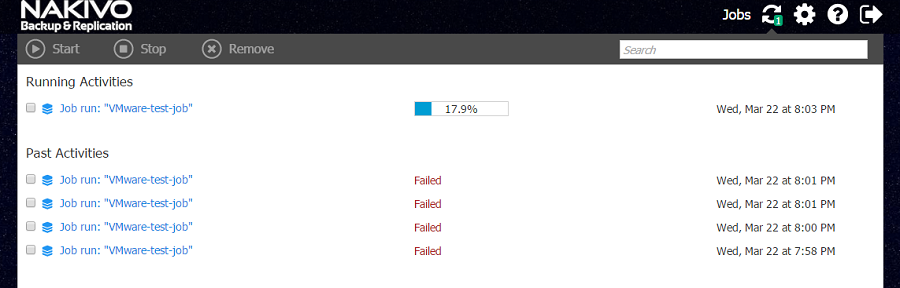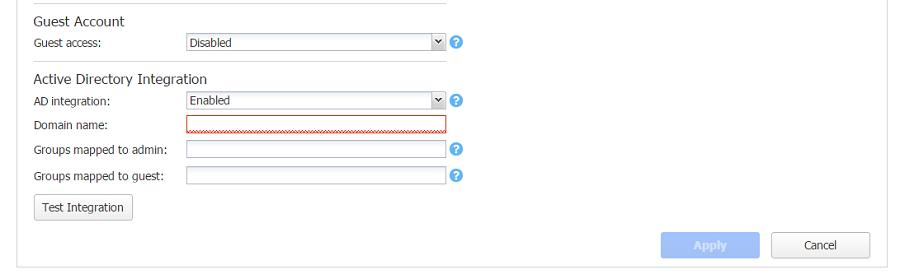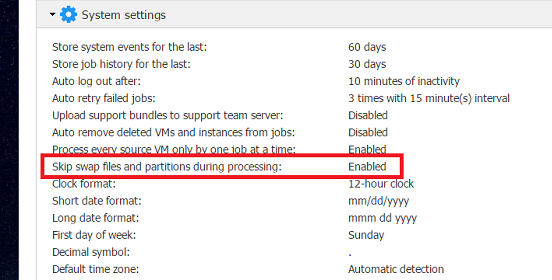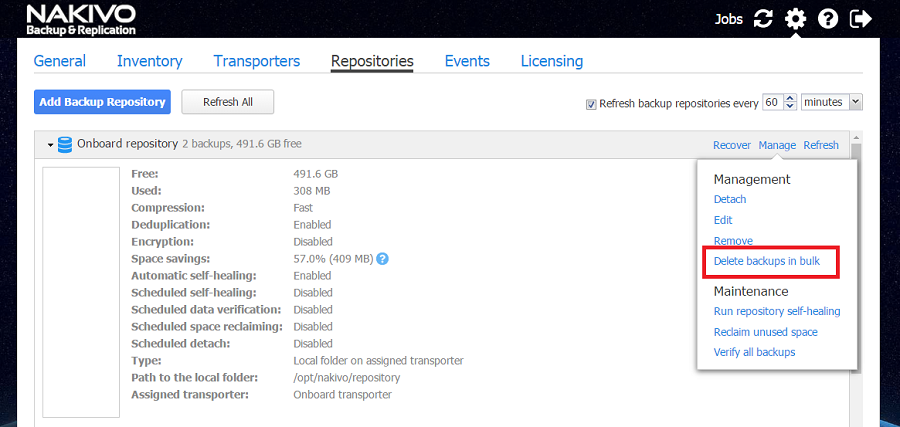The new version of the most renowned backup tool for virtual environments adds the support to vSphere 6.5 and improves the integration with the Microsoft world with the support to Hyper-V and Active Directory.
Nakivo Backup & Replication is a backup and Disaster Recovery solution for virtual machines that offers on-site and off-site backup (with testing), replication, recovery (even single files and Exchange/Active Directory elements), Cloud replica (AWS) and multi-tenant capabilities. We have tried in advance for you the new 7.0 version. You can find our review of the previous release at this address.
Support to vSphere 6.5 and Hyper-V
The new version of vSphere came out a couple of months ago and all big players are updating the support to the new release, and Nakivo makes no exception: now you can add an ESXi 6.5 host or vCenter 6.5 to the Inventory and protect all VMs running there. The new support to Hyper-V (version 2012, 2012 R2 and 2016) is with no doubts the most exciting news of Nakivo Backup & Replication 7: the support is extended to virtual machines created and managed with the popular hypervisor by Microsoft. Now the product can cover both main virtualization platform available in on-premises and Cloud infrastructures, also supporting an hybrid solution with the capability of backing data up to the public cloud by Amazon: AWS EC2.
The addition of Hyper-V is done from the Inventory panel, and as for vSphere you need to indicate the hostname or IP address, access credentials and connection port; it’s 5986 by default, which is the one used by Windows Remote Management (WinRM) with HTTPS connections. VMs inside Hyper-V will be available within Nakivo: you can perform all common backup, test, recovery (single files and Exchange and Active Directory objects too) and replication operations that we are used to do with vSphere. There is no support yet for Changed-Block Technology (CBT) for Hyper-V 2012 and 2012 R2 and for Screenshot Verification (ie taking an automated screenshot of the virtual machine after booting to test backups): Nakivo states that those features will be available with the next version.
Active Directory integration
The support to Active Directory (AD) completes the integration with Microsoft environments making the product suitable for environments characterized by a total or partial presence of Microsoft infrastructures as well. With Active Directory you can map AD Groups directly to user roles in Nakivo and allow users to access with their regular domain credentials. To enable the support to AD, go in Configuration > General > User Accounts and insert the domain name; then add groups to map to admin and groups to map to guest, which have only reading permissions.
Swap files and partitions
An interesting and new feature introduced with the new release of Nakivo is the capability of not including swap files and partitions in backups, thus gaining in some cases a significant reduction of time and space needed for the backup. This option is enabled by default but it can be disabled following the path Configuration > General > System Settings.
Operating systems have a swap system that allows to write on disk data waiting to be processed by the RAM memory; being temporary data waiting to be elaborated, they can be excluded from backups without any damage or loss in most cases. If backing up a Linux VM, then only swap partitions and not swap files are excluded, as in general during the installation phase swap partitions are created instead of swap files (more convenient to create but not to manage), therefore it’s not an hard limitation.
Improved activity management
A new tab called Activity is introduced. This tab shows all performed and on-going activities: running jobs, test/self-healing/space recovery of repository, Exchange/Active Directory objects recovery, file recovery, etc..
The section, accessible from a double arrow icon placed between Jobs and Configuration, allows to perform searches on activities, know the details of an activity and stop it (if running), run it again or delete it from the list; this way you have a total control on activities with a list complete with details and available actions. The workflow turns out to be quicker once all jobs are defined and system configuration is performed.
Bulk backup deletion
A new feature with a minor impact than the previous ones but that will be appreciated for sure is backup bulk elimination, that allows to select backups by means of filters and to delete them at once instead of having to delete them manually one after the other. Go to Configuration > Repositories, choose the destination with the backup to delete and select the option Delete backups in bulk from the Manage tab. You can delete backups not belonging to any jobs, the corrupted ones and recovery points older than a certain date. From the Manage tab you can also perform a test on backups available within the repository, reclaim disk space and perform a self-healing operation that verifies data integrity and tries to repair damages.
Flexible installation
The components of Nakivo Backup & Replication can be installed on Windows and Linux operating systems (with the new support to Windows Server 2016 an Ubuntu 16.04), on vSphere virtual environments with the .ova Virtual Appliance and on AWS EC2 with a preconfigured AMI (Amazon Machine Image).
Another worthwhile option that must be cited is the direct installation on NAS units by Synology, Western Digital and QNAP (the support to this last manufacturer has been introduced with this release), making the installation independent from any VMware of Microsoft hypervisor and reducing the workload.
A list of supported models follows. Requirements include 2 cores CPU, 1GB RAM and 1GB disk space; supported firmware are Synology DSM v5.2, Synology DSM v6.0 and WD MyCloud firmware 2.10.302.
QNAP NAS units require an x64 processor, at least 1GB RAM (4GB or more are suggested in order to use all features) and the QTS 4.3 operating system; a list of supported models is not available yet.
Synology
RS18016xs+, RS3614xs+, RC18015xs+, RS3614xs, RS3614RPxs, DS3615xs, RS3617RPxs, RS2416+, RS2416RP+, RS815+, RS815RP+, DS2415+, DS1815+, DS1515+, DS415+, DS412+, RS2414+, RS2414RP+, DS2413+, DS1813+, DS1513+, DS716+, DS716+II, DS713+, DS216+, DS216+II, DS916+,
Western Digital
My Cloud DL2100, My Cloud DL4100
This release is completed by improvements to the web interface, the addition of EC2 Regions, of time zones and of a progress bar and notifications during space reclamation operations, a better management of errors in the truncation of Exchange logs and the resolution of known bugs.
Conclusion
Version 7 of Nakivo Backup & Replication continues its evolution by introducing the support of VMs on Hyper-V: if previously it was suitable for VMware and EC2 (with EBS storage space but not S3) environments, now the range of use can be extended to Microsoft environments as well. The integration with AWS then makes the creation of replication and Disaster Recovery particularly interesting given the complete and interconnected integration. However Linux environments (CloudStack, OpenStack, Xen, oVirt, Proxmox, etc..) are excluded at the moment, and who knows what future releases will feature about that.
The support to Microsoft Hyper-V and VMware vSphere, the flexibility of installation (on Linux, Windows, as .ova Virtual Appliance, on AWS EC2 or even on NAS units by Sinology, Western Digital and QNAP), the fluid and lean control dashboard completely web-based (HTML5, no annoying Flash app), the ease of use, the completeness of features and the flexible and convenient licensing model makes Nakivo Backup & Replication a product, very appealing and an ever-evolving product. SMBs in particular will appreciate most the product.