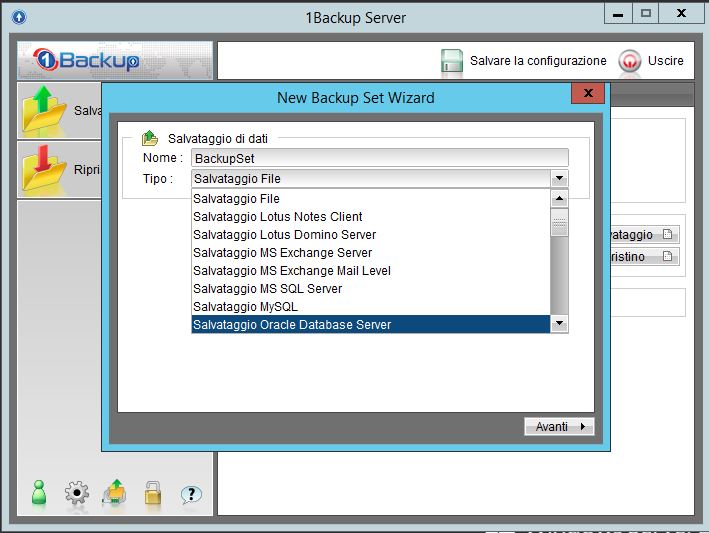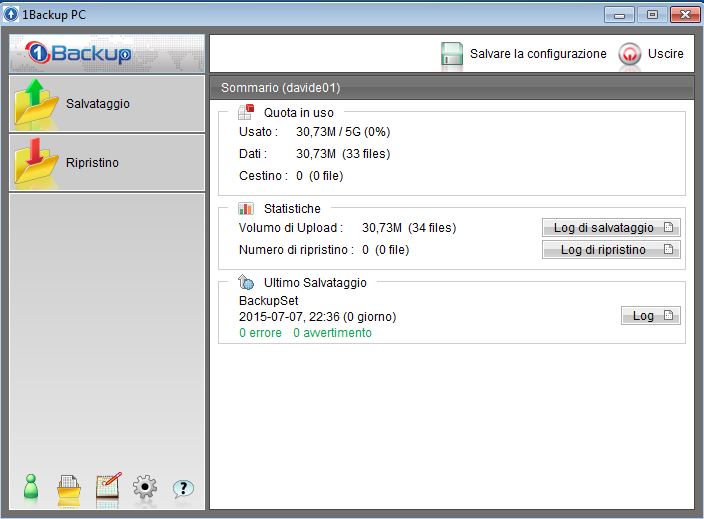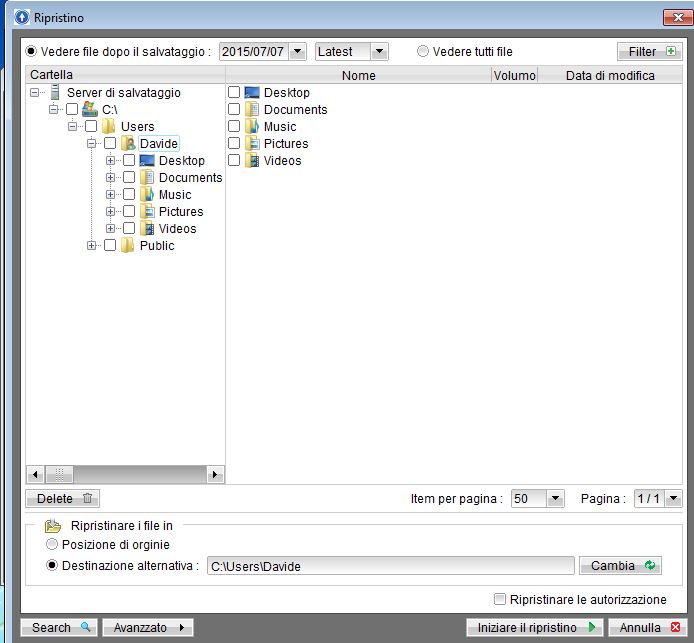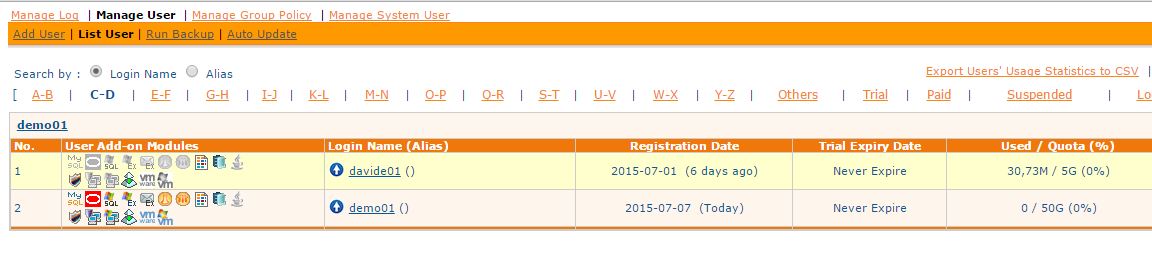In the cloud era defining the boundaries between what remans inside the house and what goes on the Internet becomes harder and harder.
The same applies to 1Backup, a backup software that can be used within the walls on a local storage, or off-premises, in Coretech’s cloud, the company that sells it in Italy.
1Backup is a product that has two distinct utilization categories: end users seeking an easy way to backup data and system administrators, Msp and IT services retailers wanting a well localized product to offer to their clients approaching offsite backup, outside the walls.
The sotware is based on an Agent that can be donwloaded and installed on every desktop or server device, Windows (XP to 10, Server 2003 to Server 2012 R2), Linux (official support only for CentOS and Red Hat) and Mac (10.5 to 10.10), and a web interface with which other users with limited space and number of agents can be created, or even other sub-admin users capable of creating other users.
Msp, resellers and IT managers can assign permissions to clients, employee, etc.

1Backup is produced by Coretech, but it can be customized by sys admins, consultants, Msp or companies that want to resell it with their own brand.
Agents can be of two types: 1Backup Server and 1Backup PC.
Let’s see Windows version of 1Backup Server.
The Agent, simple and refined, allows to perform planned backups on the entire structure - from local folders to network shares - saving data on local dedicated devices as well as on the cloud.
In addition to the possibility of saving a simple file system, 1Backup supports Microsoft SQL Server, MySQL and Oracle databases and a moltitude of mail servers, like Microsoft Exchange, Lotus Domino, Kerio Connect, Mdaemon and Scalix.
Server installation is quick and easy, configuration is just as intuitive.
On a file server side it’s possible to simply select which folders/files are to be remotely backed up, while the interface with databases and mail server changes according to the software.
Retrival of data is easy, data can be selected inside the Agent and then restoring the original locations. There no big difference between retrieving deleted files or mail messages of a specific address, which makes the product extremely versatile and suitable for any admin.
Caratteristiche tecniche Coretech 1Backup Backup locale/su rete/on-line Si / Si / Si Sistema operativo agenti Windows (da XP a 10, da Server 2003 a Server 2012 R2), Linux (supporto ufficiale solo per Centos e Red Hat), Mac (da 10.5 a 10.10) Sistema operativo client per management Interfaccia basata su Web App di gestione per iPhone/Android No / No Cifratura backup AES 128 bit Backup immagine dischi/sistema Si / Si Backup filesystem Si Backup Microsoft Exchange/Exchange granulare per messaggio Si / Si Backup Vmware/Hyper-V Si / Si Backup SQL Server/MySQL/Oracle Si / Si / Si Backup altri server di posta Qualsiasi Imap/Pop oltre a Microsoft Exchange, Lotus Domino, Kerio Connect, Mdaemon e Scalix Esecuzione comandi pre/post backup Si / Si Gestione retention (ritenzione) Si Notifiche email backup riuscito/interrotto/manuale/giornaliere Si / Si / Si / Si Formato backup Proprietario Tipologia backup disponibile: completo/differenziale/incrementale Si / Si / Si Versioning Si Compressione per file/globale No / Si
1Backup Pc Agent
Backup Agent for PCs is extremely similar to server’s, with some operational abilities limitations. The Agent allows to select which folders to back up as well as planning a temporal schedule and verifying the results in real time.
The configuration can be performed both on a local term (when the Agent is used by single users) and on a remote term (when the Agent is used by the admin to save files or folders in a centralized way).
It is possible to schedule incremental backups at predefined times, perfect purpose fot small companies and PCs usually placed on the employee’s desktops (or virtual machines on central server).
An interesting option is the one that makes saving the entire OS (Windows) image possible; it can be retrieved later and, by tranferring it on USB stick, once connected to the PC concerned, a restore of the machine from the point at backup time can be performed.
Control of the product
Every backup and restore operation is traced with system log which are replayed on local Agents (which are installed on PCs or Servers) and every operation determines the forwarding of a configurable email.
Every operation, even those of restore, can be accomplished by the single backup Agent installed locally on the client computers as well as by the Web based mangement control interface associated to the system administrator.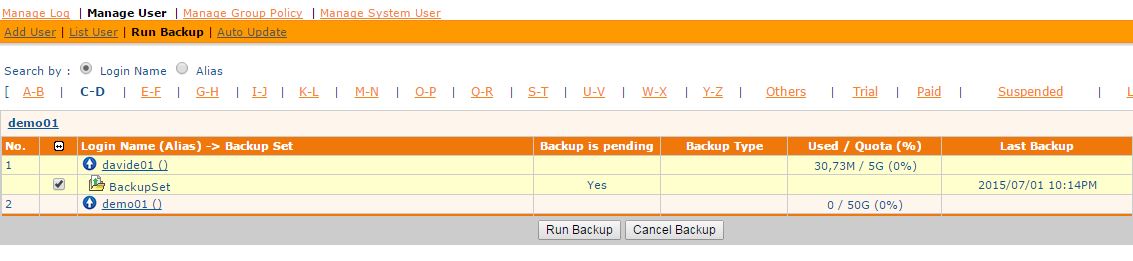
It’s interesting the visual representation of single saving jobs configured on various Agents, their remote management (it’s possible to launch the backup job of an Agent installed on any managed computer) and the management of the software updates.
Actions like data retrieval, backup restore and machine quotas management can be performed in a way transparent to the users an the Agents installed on the systems.
Daily Fast Check: Global Dashboard and Calendar Job View
1Backup differentiates from other cloud backup solutions thanks to a web interface specifically developed to simplify and speed up the sysadmin's job of daily check of the backups. 1Backup dev team has intensely worked on the planning and developement of the 2 systems, the Global Dashboard and the Backup Job visualization in a calendar-view style. The goal was to allow a sysadmin that works for a Managed Service Provider or a System Integrator to verify in a few minutes the state of the Backup Jobs of tens of clients. The mission has been accomplished.

With the Global Dashboard it's possible, with just a rapid glance, to check a number of fundamental parameters such as: Succesful Backups, Backups in Warning state, Backups with Errors, assigned quotas Situation and some more. In a few seconds a sysadmin can have a complete understanding of the situation so time can be spent to do the maintenance on Jobs that got problems.
Going deeper into the details, another useful report is available, the Calendar Job View that shows the Backup Agents with their characteristics and information.

Beside every Agent, the Backup Job trend is presented in a calendar-like visualization; it takes just a few seconds to scroll the list to check if something went wrong. It's worth to note how, by simply hoovering the mouse on the Job days, more detailed information on backups appear, and the same happens when hoovering the mouse over the Backup Jobs name with the information regardins schedules.
Data security and efficience
One of the crucial points of dealing with company data backups, especially in the cloud, is the security of the own data. With 1Backup PC and 1Backup Server data are compressed and encrypted with public domain algorythms before being transferred on the backup server.
The same company that offers the service doesn’t have any decrypting keys, thus is not able to read and interpret data stored on its own servers.
Agents’ compression ability allows uploadings of small dimensions, therefore a massive consumption of available bandwidth is not present.
With the possibility of performing an incremental backup (storing an user-defined number of files versions on remote servers), only a single, initial and consistent backup is necessary, followed only by data created/modified daily by the users.
Guaranteed network
Unlike lots of other cloud products, 1Backup services are completely italian and managed on our national land.
Basically the network architecture of 1Backup relies on a structure of over 30 servers in a Cloud Computing HA modality based on OpenStack system, internally connected via Gigabit and hosted at thwo different italian data center, both directly connected to Milan Mix with an access garancy of 99,99% and constantly monitored, 24/7.
Prices
Coretech offers 1Backup with a license in various modalities that depends on the number of Agents installed (PC or server) and on the cloud storage space.
You can find details of every costs and ask for custom offers or a quote at this page of the official site.
Only some features require additional license: granular restore of one or more mailboxes Exchage (cost is based on mailboxes) and Hyper-V and VMware vShere support (cost based on the number of hosts).