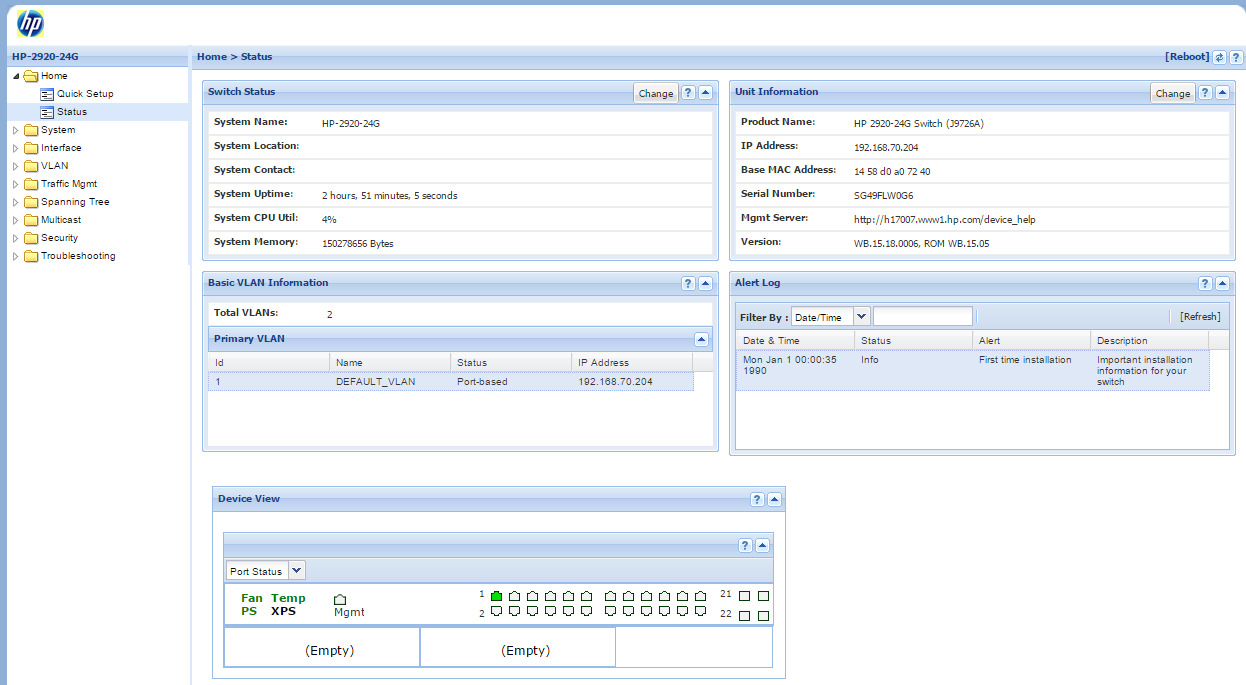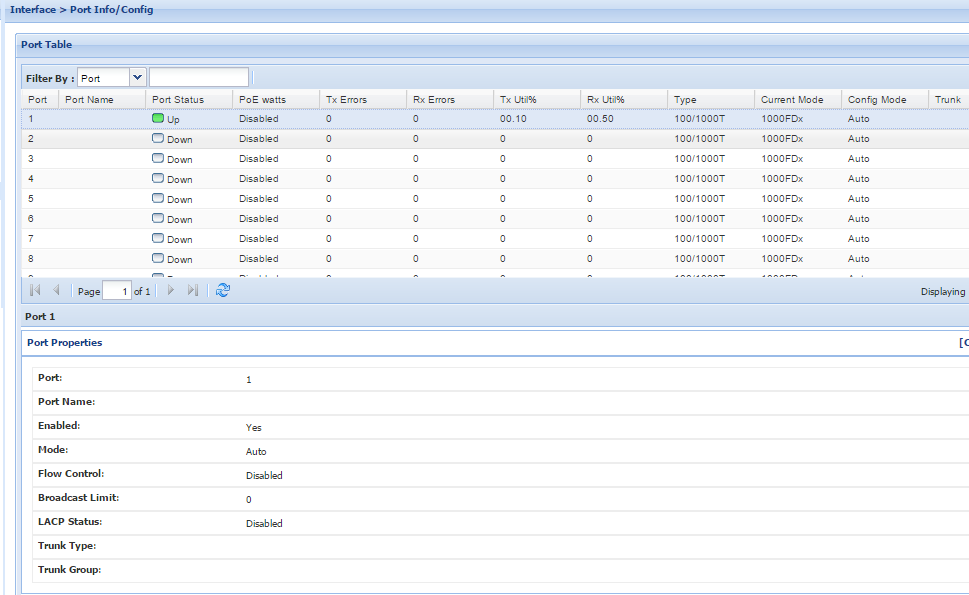Ethernet managed switches of the 2920 lines are part of the broad family of switches developed by HP Enterprise. In particular they are part of the offer of non modular devices with stacking, routing and POE capabilities dedicated to the SMB market.
4 different 2920 models are available differing by the number of Ethernet ports (24 or 48) and PoE (Power over Ethernet) capability.
The model we have tried is the 2920-24G (J9726A) that, as the name suggests, offers 24 Gigabit Ethernet ports (the last 4 are Dual Personality Ethernet/SFP) coupled with four 10GbE uplink ports (that can be configured in SFP+ mode or 10GBase-T).
Regarding scalability, the switch also features a Plug&Play stacking system with up to 4 units with automated failover. This configuration is reached by installing an additional 2-port module with a transfer speed up to 40Gbps into the dedicated slot on the back.
The 2920-24G is a Layer 2 and Layer 3 switch (so it also does routing) equipped with a 625MHz Tri Core ARM1176 processor, 512 SDRAM memory, 1 GByte Flash memory and 11,25 MByte dedicated to the packages buffer. Expansion is guaranteed by means of 2 slots for additional modules placed in the back of the chassis, alongside with the power supply. Unfortunately the switch has only one power supply and there's no option for a second one, even though the replacement is quite easy.
The right side of the chassis hosts cooling fans, and the flow of air thus generated is quite intense, but the noise is low once the starting phase is over. On the frontal panel there's place, in addition to the network ports, for the management port, the console ports (RJ-45 and micro USB), a standard USB port (for firmware upgrades) and a set of diagnostic leds (status, status of the modules in the slots, stacking and so forth).
By default the switch acts as a DHCP client, so it’s quite easy to access the Web interface for the configuration. The menu items, organized by category, are located in the column on the left, while the central column of the page shows the information regarding the selected configuration area. The Status voice, available in the Home tab of the menu, is particularly complete: it sums up in a single dashboard the main information of the device such as VLAN status, logs an active ports with their relative statistics.
The features available at the System tab are about enabling the switch stacking, configuring SNMP and upgrade the software: during our tests we have installed the latest release available at the moment (WB_15_18_0006). Upgrades can be easily performed with an upload through the Web GUI or by connecting a USB pendrive to the front port (the standard USB one, not the micro-USB which is dedicated to the console), and then starting the procedure from the command line. As it often happens on the hardware of this tier, two firmwares are installed at the same time (a main one and a secondary one as backup), to prevent failures during upgrade procedures.
Port management is accessible at the Interface tab, where a complete list of the ports is available with the current configuration and a wide set of current traffic statistics. Traffic can be analyzed in real-time in order to apply a QoS (Quality of Service), which can be set at the Traffic Mgmt voice. QoS can be classified with 8 different priority levels, each one with a dedicated queue. This classification can be based upon origin ip address, port, VLAN, protocol or DiffServ (a traffic sorting mechanism for QoS based on IP networks).
VLANs can be easily configured by accessing the VLAN Mgmt menu voice, where the current main VLAN is showed and other ones can be created, up to 256 different VLANs. Ports can be singularly assigned with relative topology: Tagged, Untagged or Forbid (a port that can’t be added to a VLAN). For each virtual network, 2 configuration areas are present dedicated to IPv4 and IPv6. The switch also supports the Spanning Tree Protocol (STP allows the creation of redundant networks without incurring in loopbacks) and Multicast with IGMP.
The Security tab is for security features of the switch, starting with the setting of passwords for admins and operators; the SSL configuration can be customized, and the intrusion log register (a register of attempts of non-authorized access on selected ports) can be activated. Security can also managed on an IP and physical port basis thanks to the two specific menu items (Port Security and IP Authorization).
In the final tab of the menu some troubleshooting features can be found, such as a ping test, a configuration report, Core Dump (useful for diagnostic in case of a system crash) and also Port Mirroring activation.
The 2920-24G is a pro-tier device for sure, however when comparing it with the other solutions we’ve tried, like the 24-port managed switch Ubiquiti Edge Switch, and considering the street price (around 1500€), the main weak point is the lack of redundant power supply.