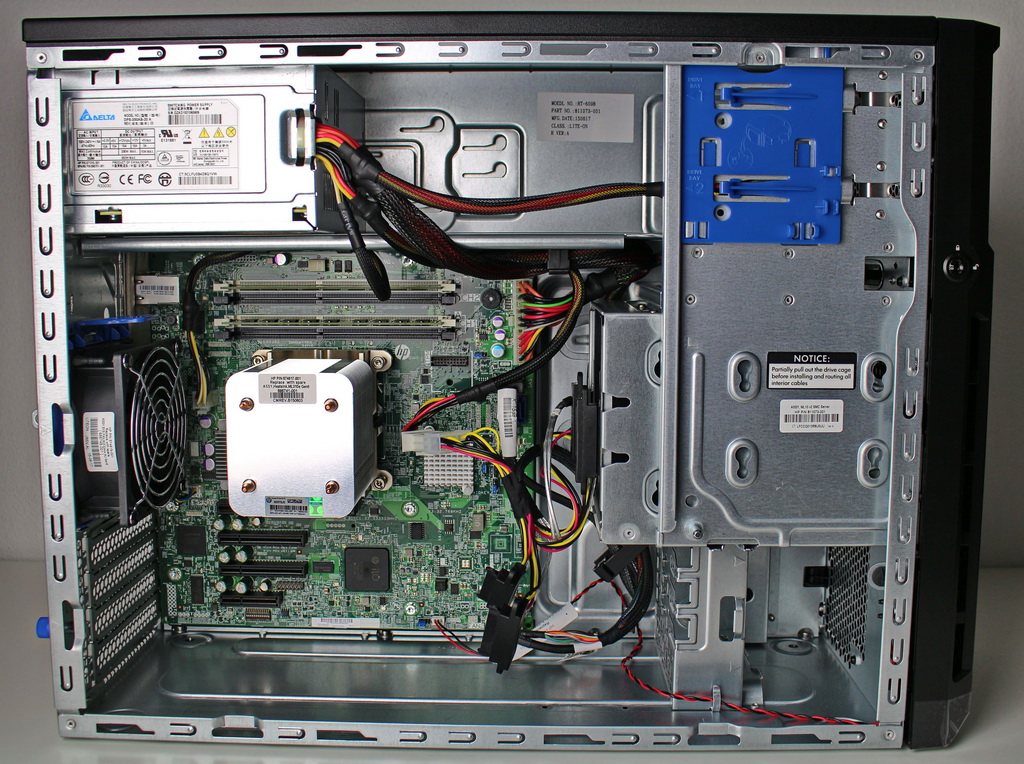Author
Lorenzo Bedin
Lorenzo graduated in Telecommunication Engineering and works as freelance IT consultant, after a period of training as systems analyst. Currently he provides hardware solutions, virtualized infrastructures and websites.

HPE (Hewlett Packard Enterprise) is a brand that needs no presentations in the networking world. Its high-end switch line features the Aruba 5406 zl2 switch, which is part of the family of modular switches Aruba 5400R.
In last year’s May, HP completed the acquisition of Aruba Networks, a leading provider of network solution and services, and it’s the name of the famous company to appear both in the name of the switch and on the Web management interface. The 5400R zl2 series aims to contexts where an high level of reliability is required in conjunction to a good degree of scalability. We have tried the model J9821A PoE+. We’d like to specify that, being modular solutions, the reference code of the chassis is J9850A, on top of which one or two management modules can be installed (J9827A, the controller) and up to 6 additional switch modules (32 Gigabit ports, SFP+ or 10GbE). The extractable trail for cooling fans, which is identified with J9831A, is considered as an autonomous module as well.
Naturally it’s a device conceived to be placed in racks, with an overall size of 4U, thus making it quite bulky and difficult to move. The unit we tried had three 32-port switching modules (J9550A) and a controller module.
Read more A modular switch with 10GbE support by HP Enterprise: 5406R zl2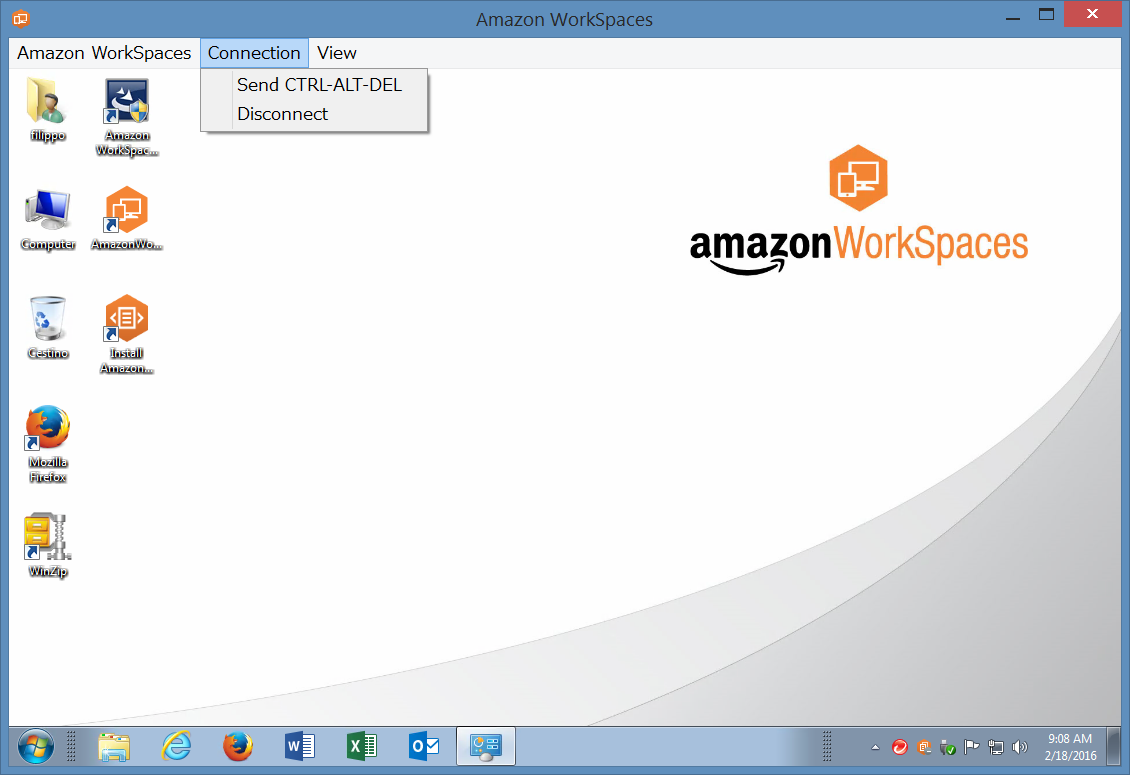
We’ve tried the Virtual Desktop Infrastructure (VDI) as-a-Service system offered by the American colossus. A few clicks of the mouse are needed to create and distribute virtual desktops that are complete and accessible anywhere.
VDI systems are'n any news in the IT scenario, just think about Citrix XenApp or less know but quickly evolving systems such as VMware Horizon. The real difference in terms of performances and availability, in particular for SMB, can be experienced only by switching to a Cloud-based solution. Choosing a Cloud Provider with an “as-a-Service” approach means not having to deal with any hardware and software infrastructure anymore: the only requirements are an Internet access and whichever terminal, a tablet or even an old PC with Linux or an employee’s laptop -that’s a BYOD logic- and you’ll be ready to offer an updated, complete and always available business desktop.
It’s worth to point out two main limits in the adoption of these solutions: one is about software, the other’s about hardware. The former implies software licenses management: Microsoft has never been friendly in terms of VDI solutions and probably it’s easier to find systems where licensing has been interpreted or configured in a wrong way, even though all the other things have been properly done.
The second limitation is about guaranteeing good performances to users’ desktops in every situation: it’s not an easy task to implement a system (hardware, software, hypervisor and so forth) that can provide enough resources in every situation, in particular for small System Integrators or less experienced Cloud Providers.
Read more Amazon WorkSpaces: when desktop becomes cloud-based
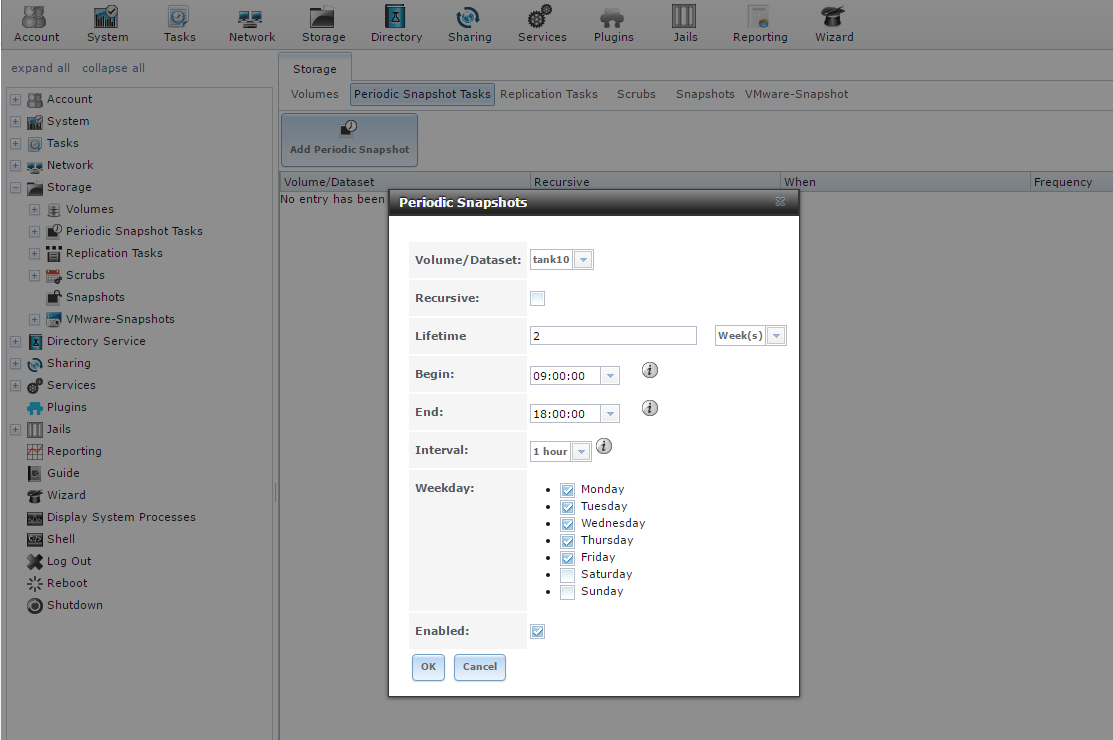
We’ve already talked in deep about the features and the advantages of FreeNAS as storage resource: in this article we focus on how to create, use and restore snapshots in a very easy and practical ways.
A snapshot can be described as a “photography” of the storage state in a certain point in time that allows the so called “roll-back” to a previous situation. Thanks to the Copy-on-Write method of ZFS, described in the a previous article, snapshot operations are quick and take a few space. Starting from a functioning FreeNAS installation with a configured storage, the most common situation we encounter is a ZFS volume which is mapped to one or more shared network folders. Such shares can be attacked by a ransomware or can be simply accidentally or partially deleted. In a situation like this, the presence of properly configured snapshots can be a life-saving solution.
Read more FreeNAS: creation, usage and useful applications of snapshots with ZFSThe ProLiant ML10v2 is a tower server that places at the basis of the offering by HP Enterprise and has a very appealing price/features ratio. One of the possible uses for a product of this kind is making of a virtual lab based on VMware vSphere. With less than 500€, here’s how to make a small lab to try vSphere without sacrificing good performances.
Hardware and equipment
This server belongs to the single-socket typology in tower format (4U rackmount size). It’s available with different hardware configurations that differ mainly for the CPU: Intel Core i3-4150, Pentium G3240, or Xeon with versions E3-1220v3 o 1241v3 with 8MB third tier L3 cache memory. It comes with a default 4GByte of RAM which can be increased up to 32GByte, disk management (in some configurations a 1TByte disk is available) is provided by a SmartArray B210i controller. Speaking about networking, we can find a dual Gigabit 332i Ethernet card with Broadcom Nextreme BCM5730 chipset. HPE iLO 4 is present (it can be upgraded to the Advanced release) but without a dedicated network port.
Read more ML10v2: a virtual vSphere lab by HPE for less than 500€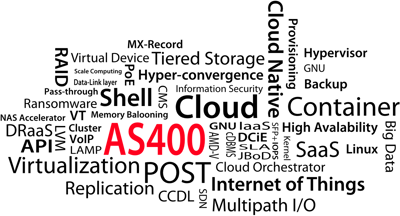
AS/400, a name commonly associated with IBM iSeries, is a mid-tier server designed and developed for small-business environments or single sectors of big companies. Modified and updated at a later time in order to work on distributed networks with Web applications, the AS/400 uses PowerPC processors with a limited set of instructions and the OS/400 operating system.
AS/400 has been a milestone in the IBM history and its success has been determined by the high levels of reliability and stability both from an hardware and from a software basis, coupled with a relatively low price (almost 20.000€) and with the ability of managing hundreds of terminals at the same time.
-
BYOD: your devices for your firm
The quick evolution of informatics and technologies, together with the crisis that mined financial mines, has brought to a tendency inversion: users that prefer to work with their own devices as they’re often more advanced and modern than those the companies would provide. Read More -
A switch for datacenters: Quanta LB4M
You don’t always have to invest thousands of euros to build an enterprise-level networking: here’s our test of the Quanta LB4M switch Read More -
Mobile World Congress in Barcelona
GURU advisor will be at the Mobile World Congress in Barcelona from February 22nd to 25th 2016!
MWC is one of the biggest conventions about the worldwide mobile market, we'll be present for the whole event and we'll keep you posted with news and previews from the congress.
Read More
- 1